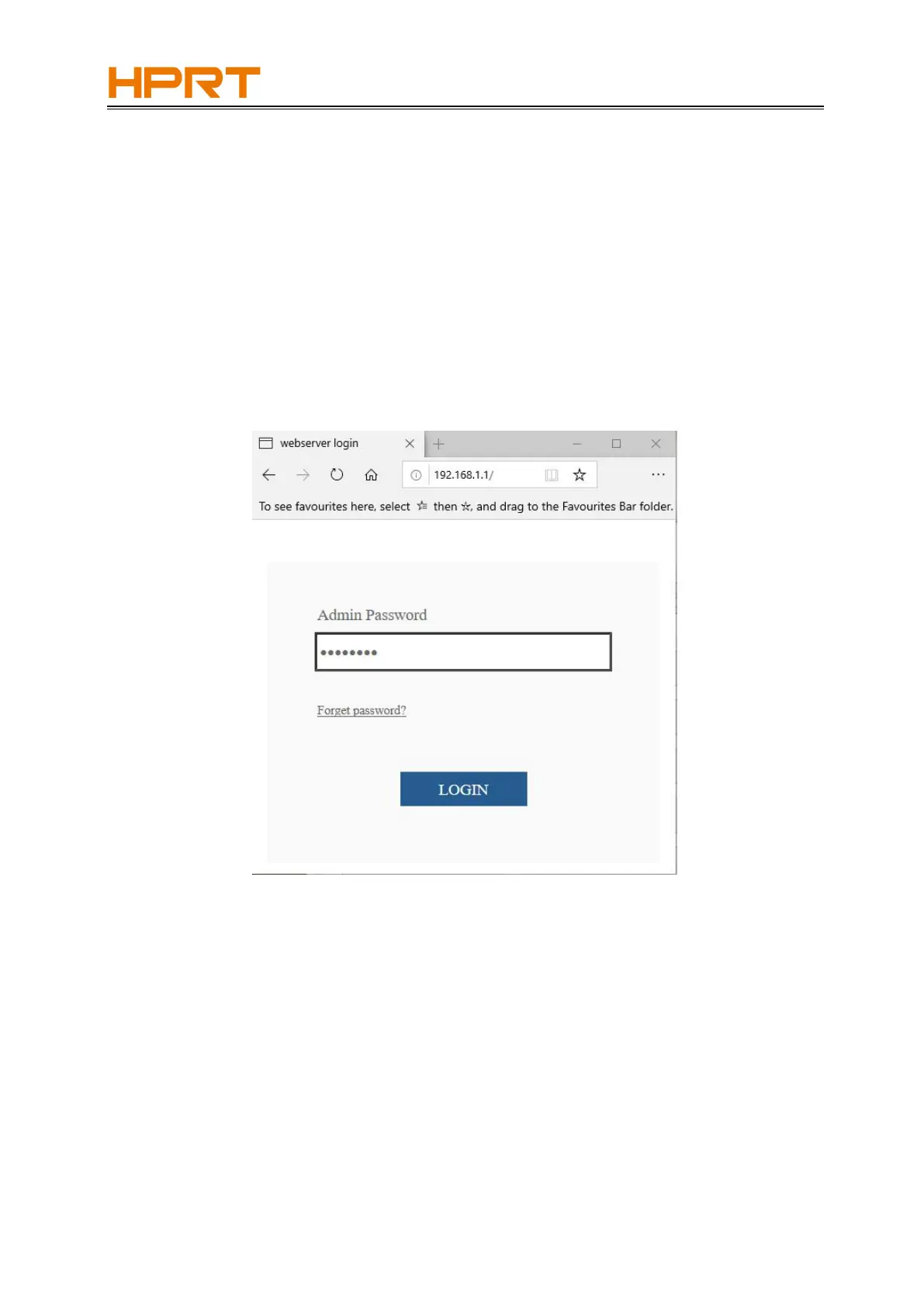POS Printer Wi-Fi Operation Manual
4. Shift Wi-Fi Mode / Set Parameters Through Web or Utility Tool
4.1 Shift Wi-Fi Mode / Set Parameters Through Web
1) After the printer is successfully connected to the master device through Wi-Fi, open the browser and type
in the IP address 192.168. 1.1 to enter into the printer setup interface, type in the password (The default
password is 12345678).
