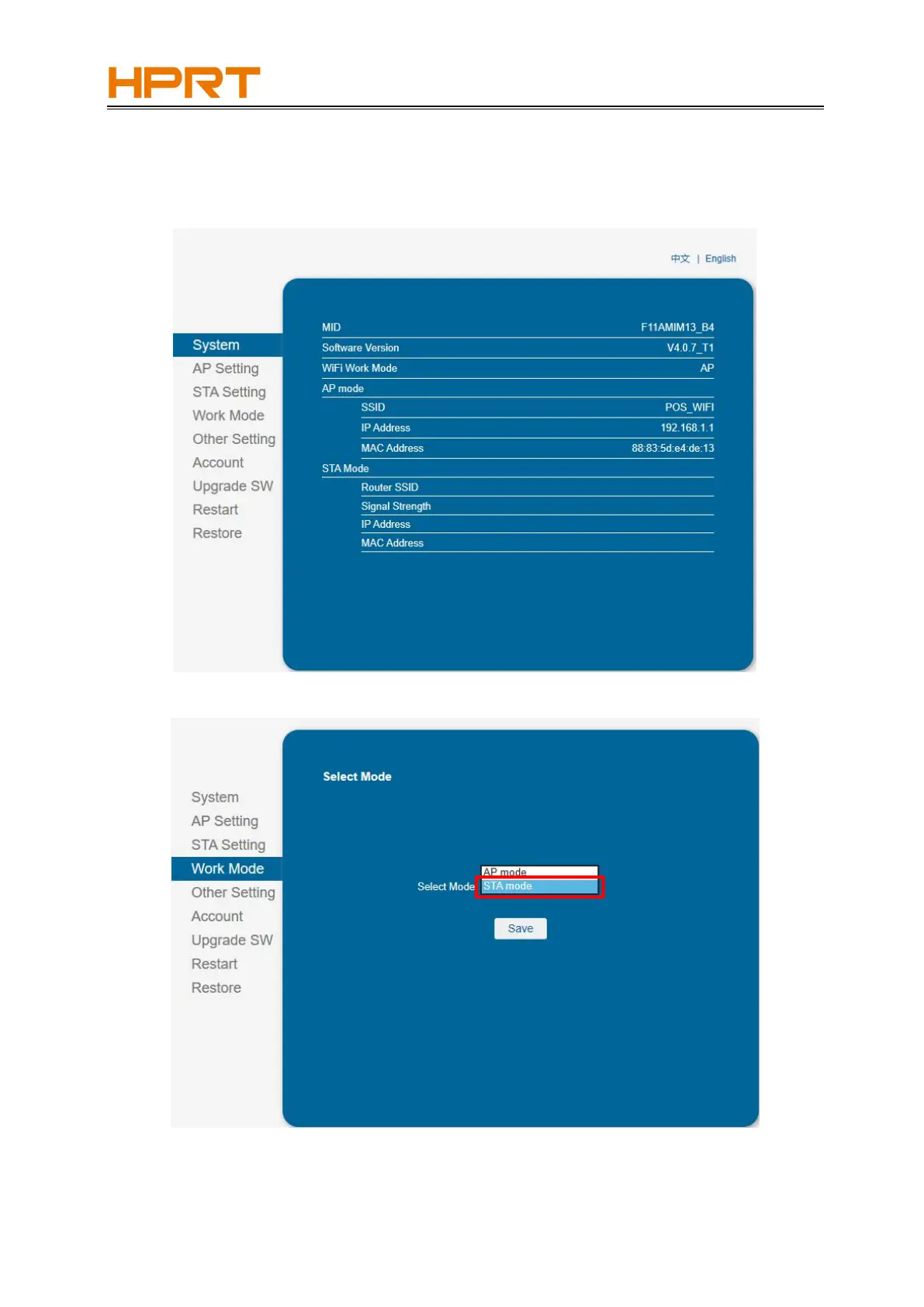POS Printer Wi-Fi Operation Manual
2) Click “Login” and enter into the following interface. In the master right corner, you can switch the
languages of the displayed interface.
3) In “Work Mode”, Change the AP mode to STA mode, click “Save”, but don’t restart the printer.