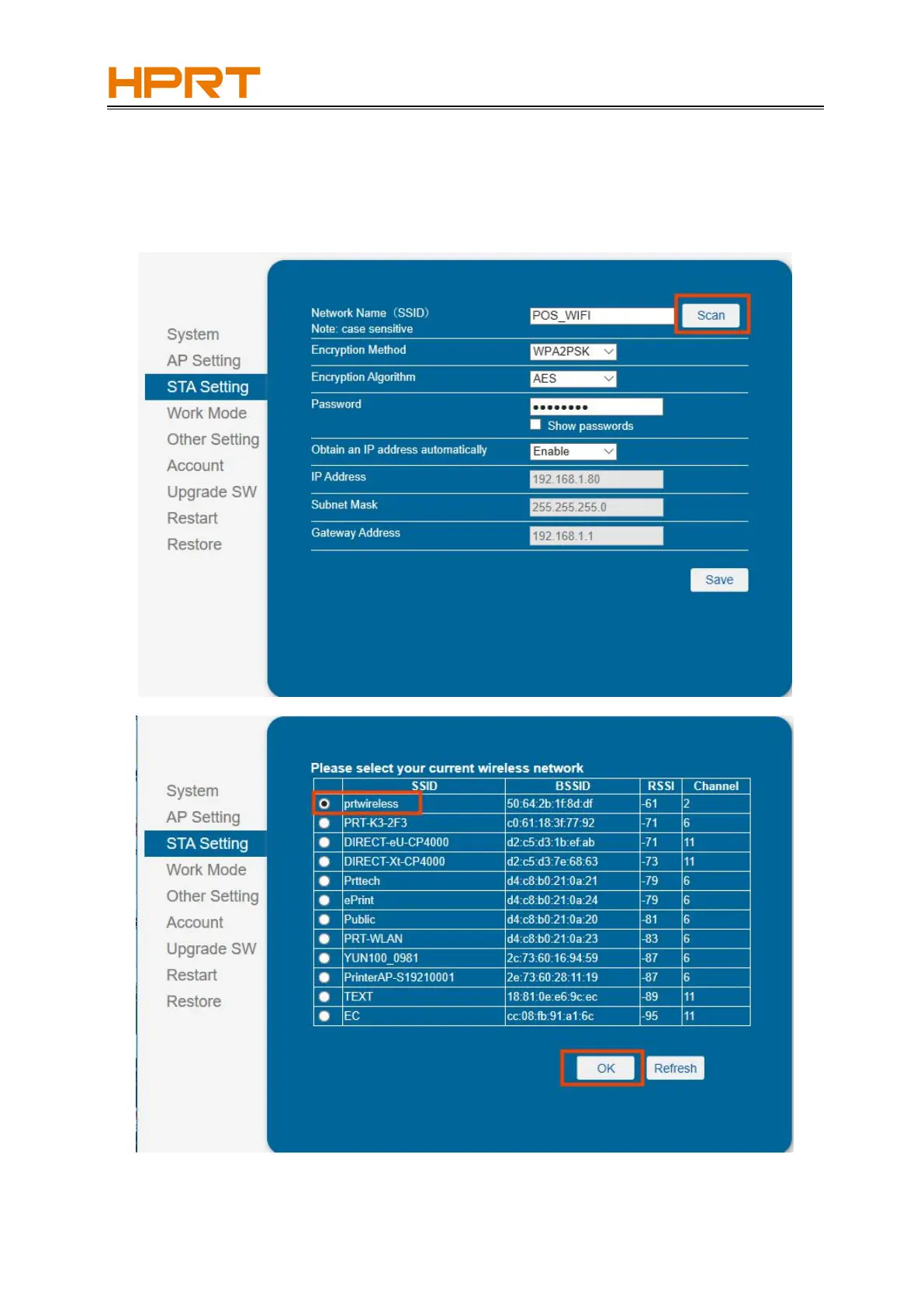POS Printer Wi-Fi Operation Manual
4) Enter into “STA Setting”, click “Scan”, select the wireless internet that you want to connect to. For
example, select “prtwireless” and click “OK”, then type in the password of this wireless internet, select
“Enable” in “Obtain an IP address automatically” , and click “Save”.