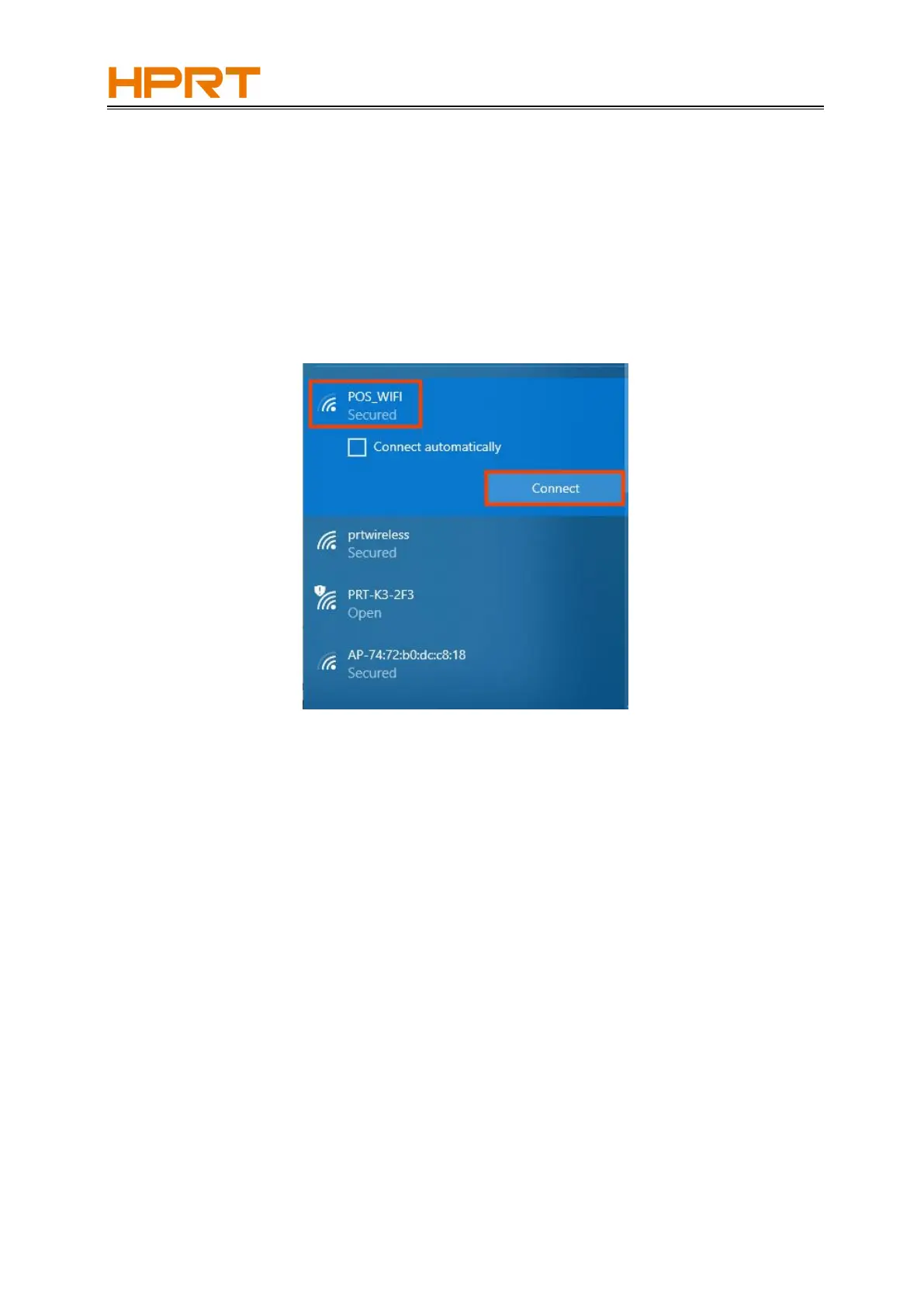POS Printer Wi-Fi Operation Manual
3. Connect Printer to Master Device Through Wi-Fi
1) Turn on the printer which is defaulted as AP mode. In the master device, select and click “Connect” at
“POS_WIFI” hot-spot in the list of the wireless network connection. Type in the password (the default
password is 12345678), and the “POS_WIFI” is successful connected.
2) After the printer is successfully connected to the master device through Wi-Fi, the terminal software can
be communicated through the default IP:192.168.1.1.