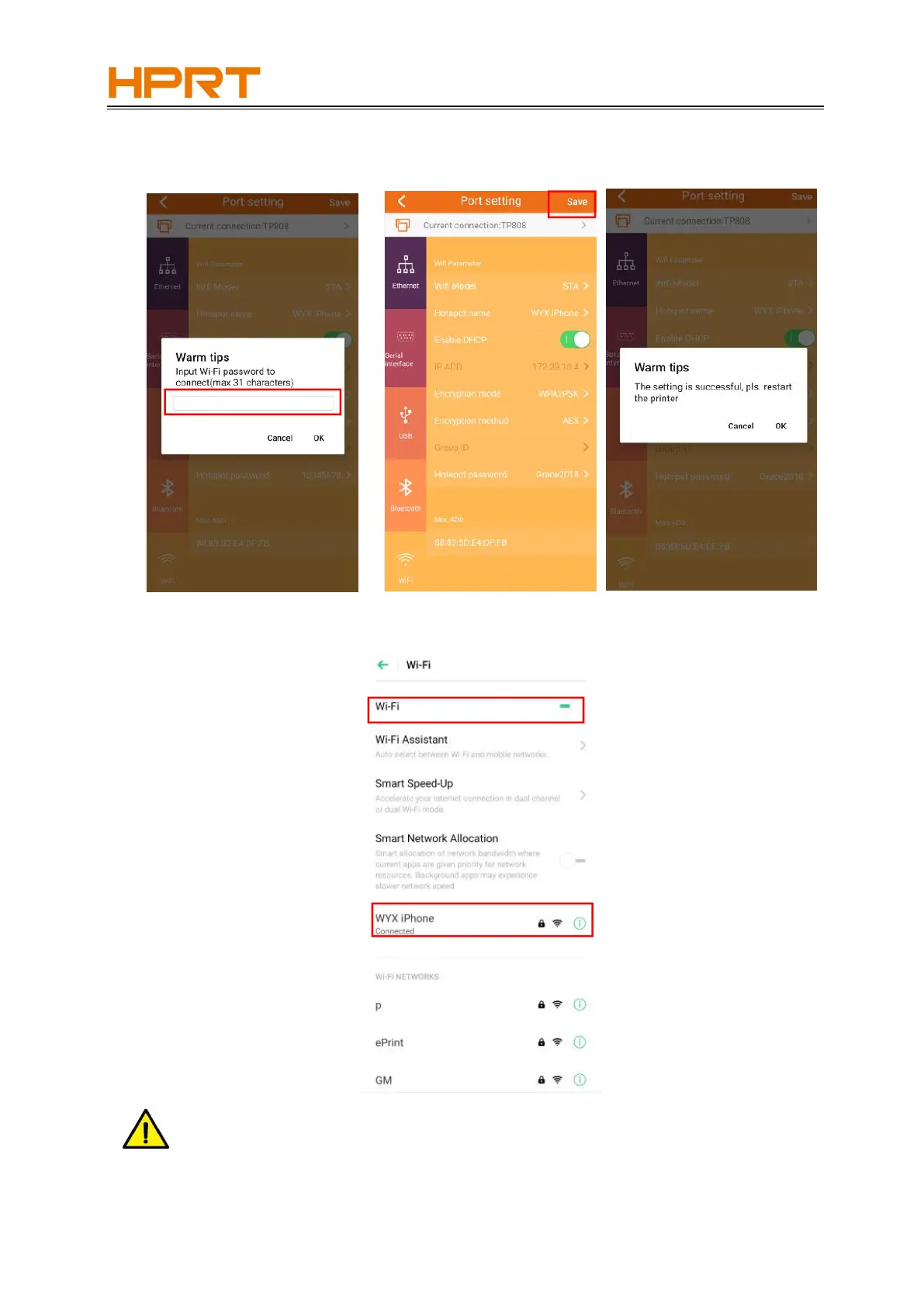POS Printer Wi-Fi Operation Manual
③ Type in the password of the hot-spot“WYX iPhone”, and then click “Save” at the upper right corner,
so the printer is successfully connected to this hot-spot.
④ Check the network connection of the mobile device, it’s also connected to the same hot-spot
(“WYX iPhone”) that the printer is connected to.
Note: When necessary, users can reset the Wi-Fi parameters by shortly pressing the power
button 5 times.