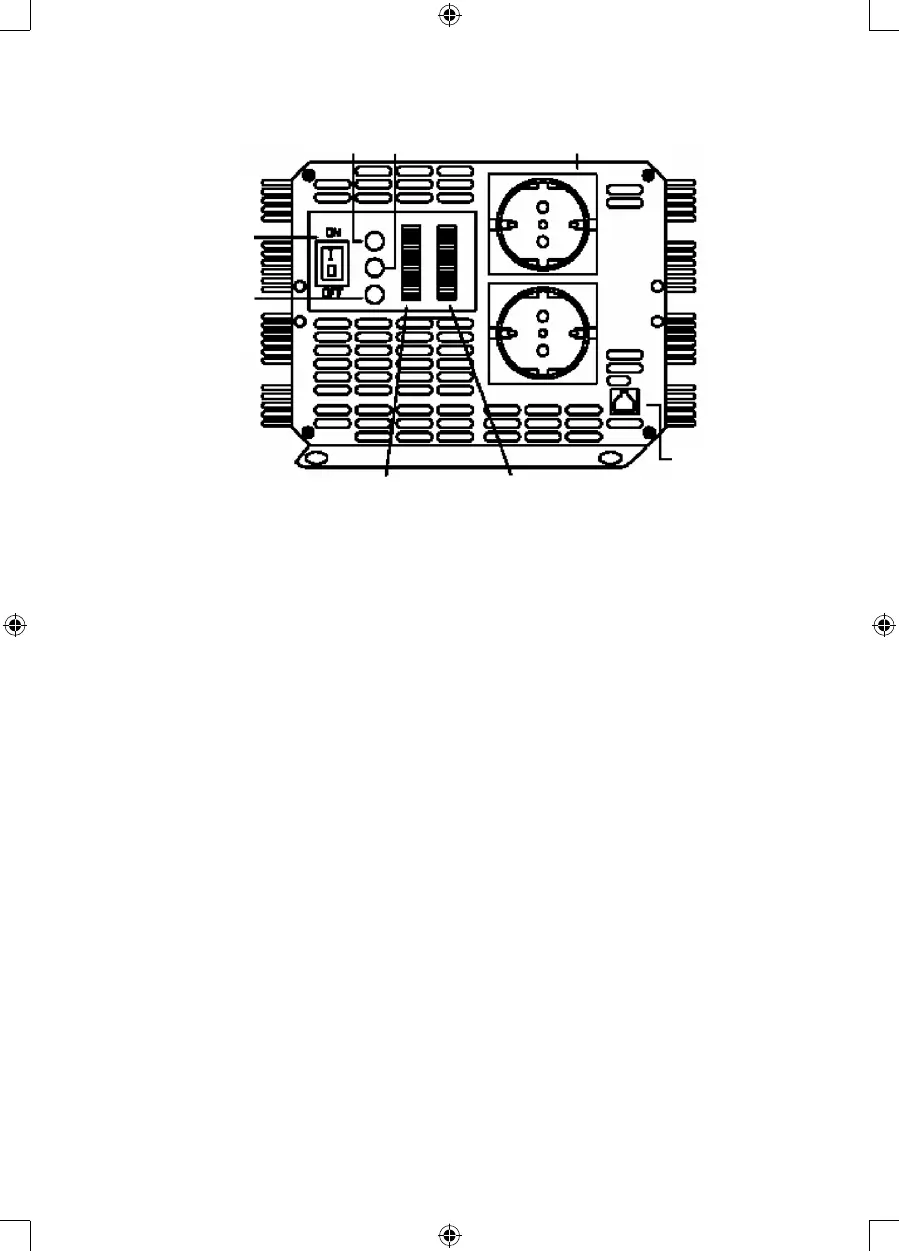OPERATION OUTPUT PANEL INSTRUCTIONS
POWER
indicator
ON/OFF
switch
OVER LOAD
indicator
VOLTS indicator AMPS indicator
Remote
ON/OFF
jack
OVER TEMP
indicator
AC outlet
ON/OFF switch
For turning the inverter on/off.
Remote ON/OFF jack
Allows you to mount the inverter out of sight and turn ON or OFF with the remote control (included).
Battery voltage (VOLTS) indicator
The battery voltage indicator displays the voltage at the input terminal of the inverter.
Battery current (AMPS) indicator
The battery current indicator displays the current drawn from the battery by the inverter. Current should
be in the green zone for continuous operation. In the yellow zone the inverter will work for several
minutes, in the red zone the inverter protection will shut down the inverter.
POWER indicator
When connected to a battery and switched on, the power indicator is illuminated in green: ready for
use.
OVER TEMPERATURE indicator
The over temperature indicator is illuminated in yellow when the inverter is overheated. An alarm will
also sound and the inverter will shutdown.
Overheating is caused by operating the inverter with power levels above 4000 W continuous output. It
will also occur when it is installed somewhere where it cannot lose its heat properly. The inverter will
automatically restart when cooled down.
OVERLOAD indicator
The indicator is illuminated in red when an overload occurs. The problem can be solved by switching
the inverter off and reducing the load before switching it on again.
AUDIBLE ALARM
Alarm will sound in the case of:
a. Over temperature
b. Low battery (<10.5 V for 12 V inverter, <21 V for 24 V inverter)
c. Low battery shutdown (<10 V for 12 V inverter, <20 V for 24 V inverter)
