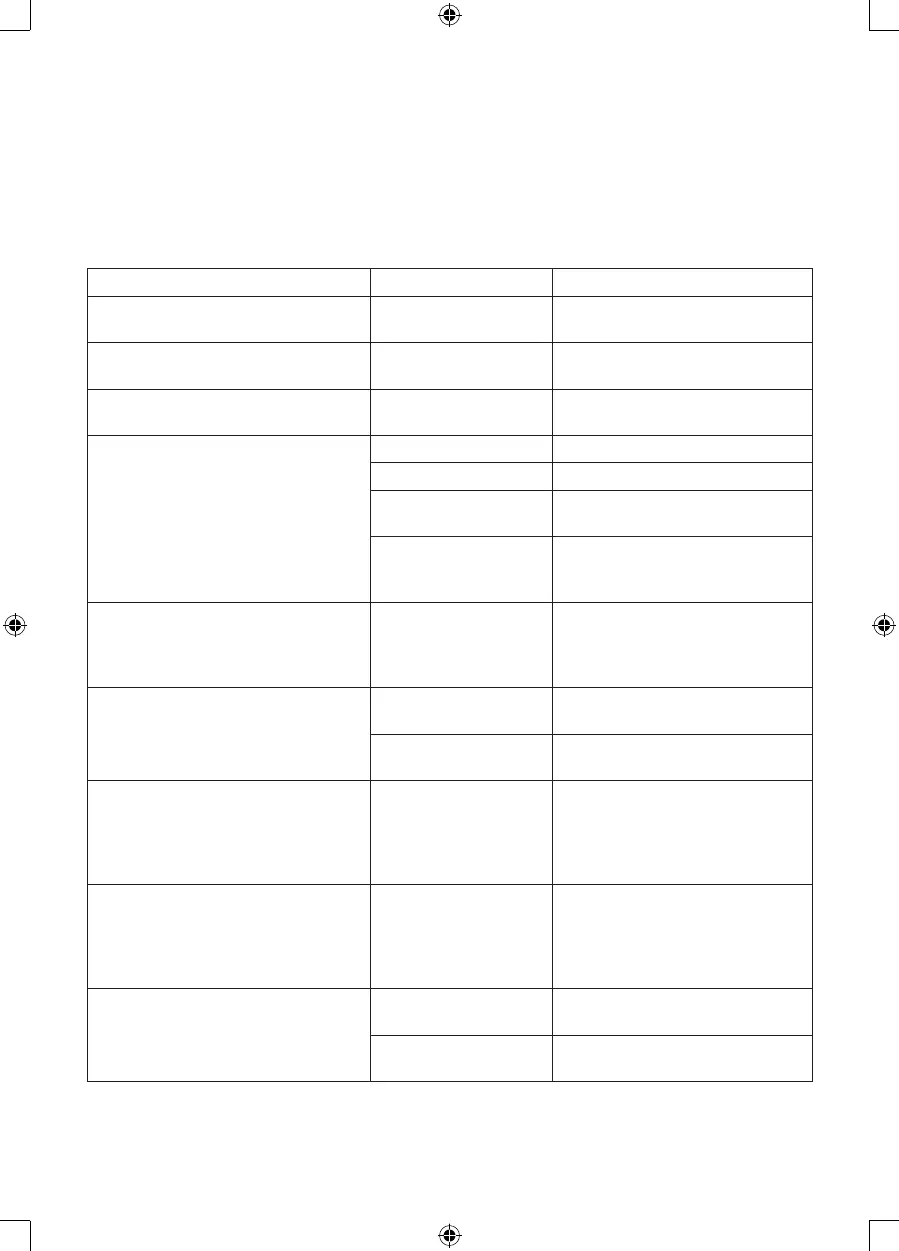The neutral (common) conductor of the inverter’s AC output circuit is connected to chassis ground.
Therefore, when the chassis is connected to ground, the neutral conductor will also be grounded.
This conforms to national electrical code requirements that separately derived AC sources (such as
inverters and generators) have their neutral conductors tied to ground in the same way that the neutral
conductor from the utility line is tied to ground at the AC breaker panel.
CAUTION!
Don’t operate the 4000 W inverter without connecting it to ground. Electrical shock hazard may result.
TROUBLESHOOTING
Problems Possible causes Solutions
1) Low voltage output Using an average
reading volt meter
Use true RMS reading meter
2) Low voltage output and AMPS
indicator in red zone
Overload Reduce load
3) No voltage output and VOLTS
indicator in lower red zone
Low voltage input Recharge battery, check
connections and cable
4) No voltage output and POWER
indicator no light
a. Inverter switched off Turn inverter on
b. No power to inverter Check wiring to inverter and battery
c. Internal fuse open Have qualied electrician to check
and replace
d. Reverse DC polarity Have qualied electrician to check
and replace fuse, please observe
correct polarity
5) No voltage output and VOLTS
indicator in upper red zone
High voltage input Make sure that inverter is
connected to 12 V battery (24 V for
4000 W/24 V inverter) and check
regulation of charging system
6) Low battery alarm on all the
time and VOLTS indicator below
10.5 V (21 V for 4000 W/24 V
inverter)
a. Poor DC wiring Use proper cable and make solid
connections
b. Poor battery
condition
Change battery or use new battery
7) No voltage output, OVER TEMP
indicator light and load in excess
of 4000 W/250 amperes current
input (or 125 A for 4000 W / 24 V
inverter)
Thermal shutdown Allow inverter to cool down and
reduce load if continuous operation
required
8) No voltage output, OVER TEMP
indicator light and load less than
4000 W/250 amperes current
input (or 125 A for 4000 W/24 V
inverter )
Thermal shutdown Make sure ventilation openings
in inverter are not blocked and
reduce ambient temperature.
9) No voltage output and OVER
LOAD indicator light
a. Short circuit or wiring
error
Check AC wiring for short circuit or
improper polarity
b. Very high power
load
Remove or reduce load
If, after the above troubleshooting, this inverter still does not work, please return it to us or have a
qualied electrician to check and replace. Don’t open the case or cut out the cord.
