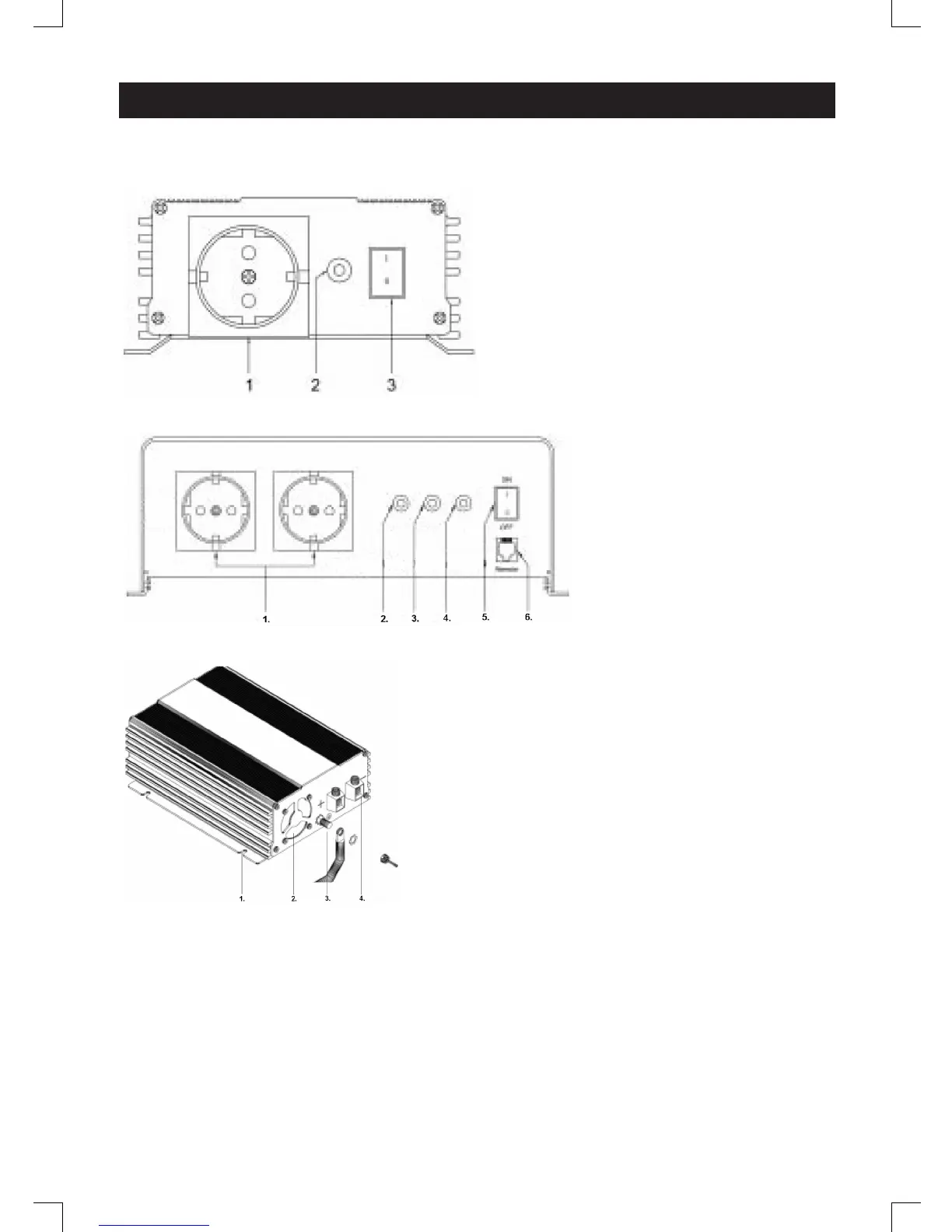ENGLISH
Inverter layout
Front 150/300 W
1. = AC 230 V outputs
2. = LED (green = power on)
(orange = abnormal)
3. = Power switch
Front 600/1000/1500/2000 W
1. = AC 230 V output(s)
2. = LED (over temperature)
3. = LED (over load)
4. = LED (power output)
5. = Power switch
6. = Jack for remote controller
Back (except 120/150 W)
1. = Mounting hole
2. = Cooling fan
3. = Ground terminal
4. = DC input terminals
Notes on using the instruction manual
Caution!
Safety instruction, failure to observe this instruction can cause material damage and impair the
function of the device. Supplementary information for operating the device.
Caution!
Safety instruction relating to danger from electrical current or voltage. Failure to observe this
instruction can cause material damage and personal injury and impair the function of the device.
