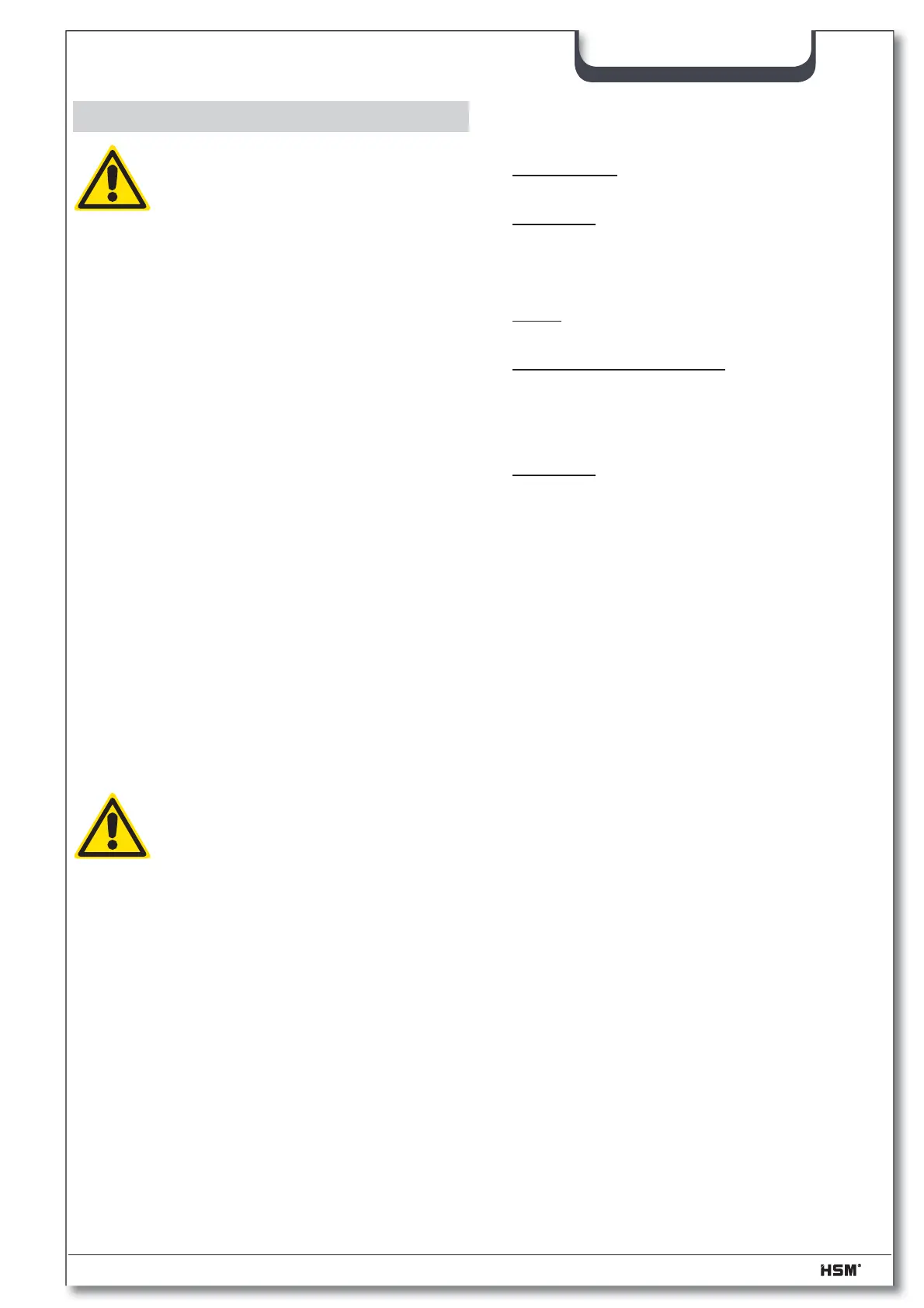12/2014 SECURIO B 22 13
english
Other function modes
• Permanent mode
Application: Destroying large quantities of
paper
Function: Cutting unit runs continuously.
If no material is fed in within a period of
2 minutes, the cutting unit shuts down
and the shredder switches to standby.
Start: Press the operation button for three
seconds.
Premature cancellation: Press the
operation button.
• Stand-by mode
Function: Two minutes after the last pa-
per feed operation, all consumers that are
not required are switched off automati-
cally.
The „Ready for operation“ indicator fl ash-
es briefl y at regular intervals.
The shredder starts automatically when
paper is fed in.
5 Operation
WARNING
Before switching the machine on,
make sure that you observe all
safety instructions.
Switching on the shredder
• Connect the power plug of the machine
into a properly installed socket.
•
Set mains switch at rear of paper shredder
to „I“.
• Press the operation button.
The “Ready for operation” indicator lights
up.
Shredding paper
• When you feed paper, the light barrier
automatically starts the cutting unit.
Two seconds after the light barrier in the
paper feed opening is free again, the cut-
ting unit is switched off automatically and
the shredder switches to standby.
Switching off the shredder
• Press the operation button.
The “Ready for operation” indicator goes
out.
• Set mains switch at rear of paper shred-
der to „0“.
Shredding CDs and credit cards (see
“Proper Use”)
WARNING
Depending on the type of material,
splinters could be produced when
shredding CDs. For this reason,
wear protective goggles.
Please consider the environment and dis-
pose of different materials separately.
Insert CD/credit card in centre of the feed
opening.