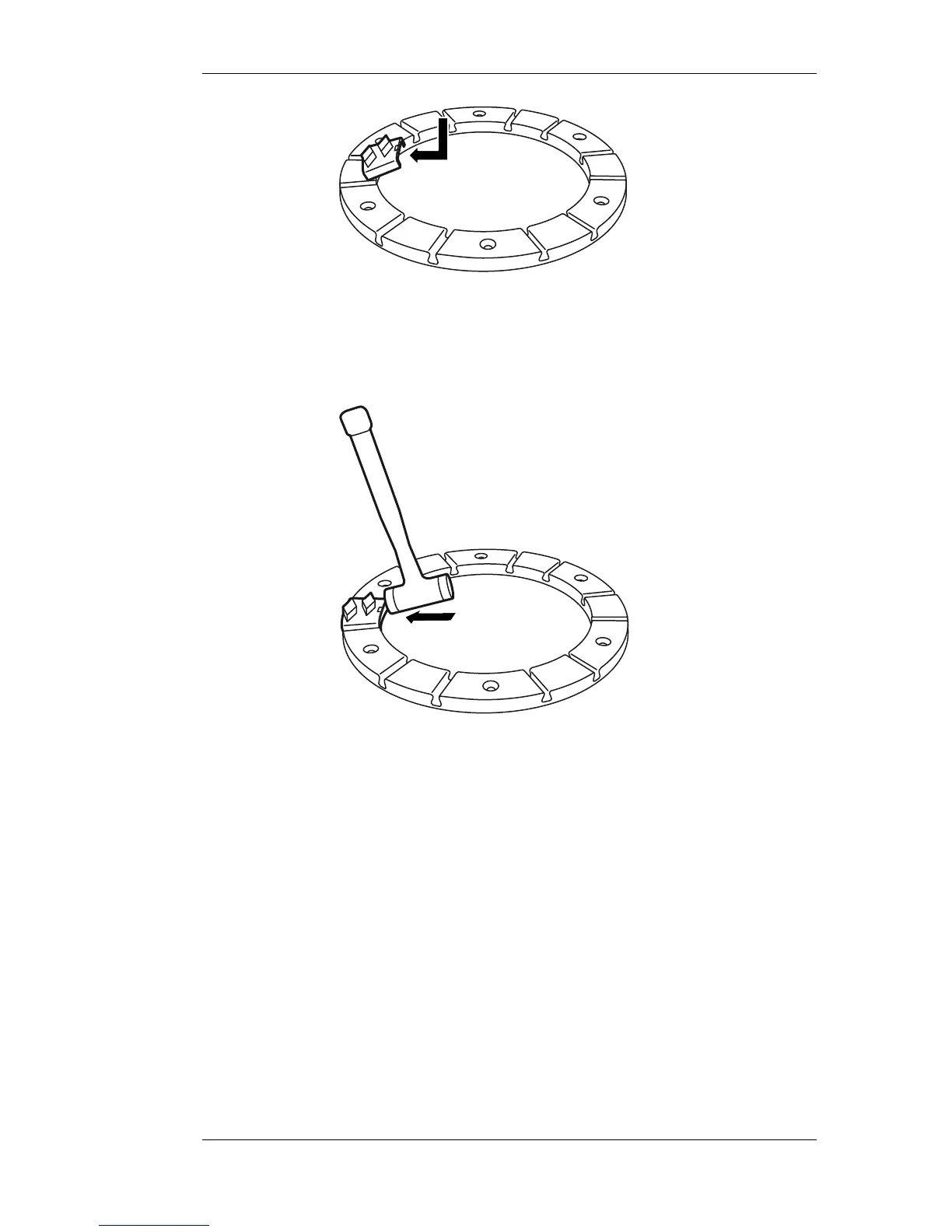HTC 400 DS
Operation
2.0 17
Figure 4-2 Fitting grinding tools
2. Lock the grinding tool into the tool holder by giving
it a few light taps with a rubber hammer, see Figure
4-3 on page 17.
Figure 4-3 Locking grinding tools
4.4.2. Changing grinding tools
1. Remove the grinding tool by giving it a few light taps
with a rubber hammer so the locking mechanism releases,
see Figure 4-4 on page 18. Then draw the tool up out of
the guide slot.