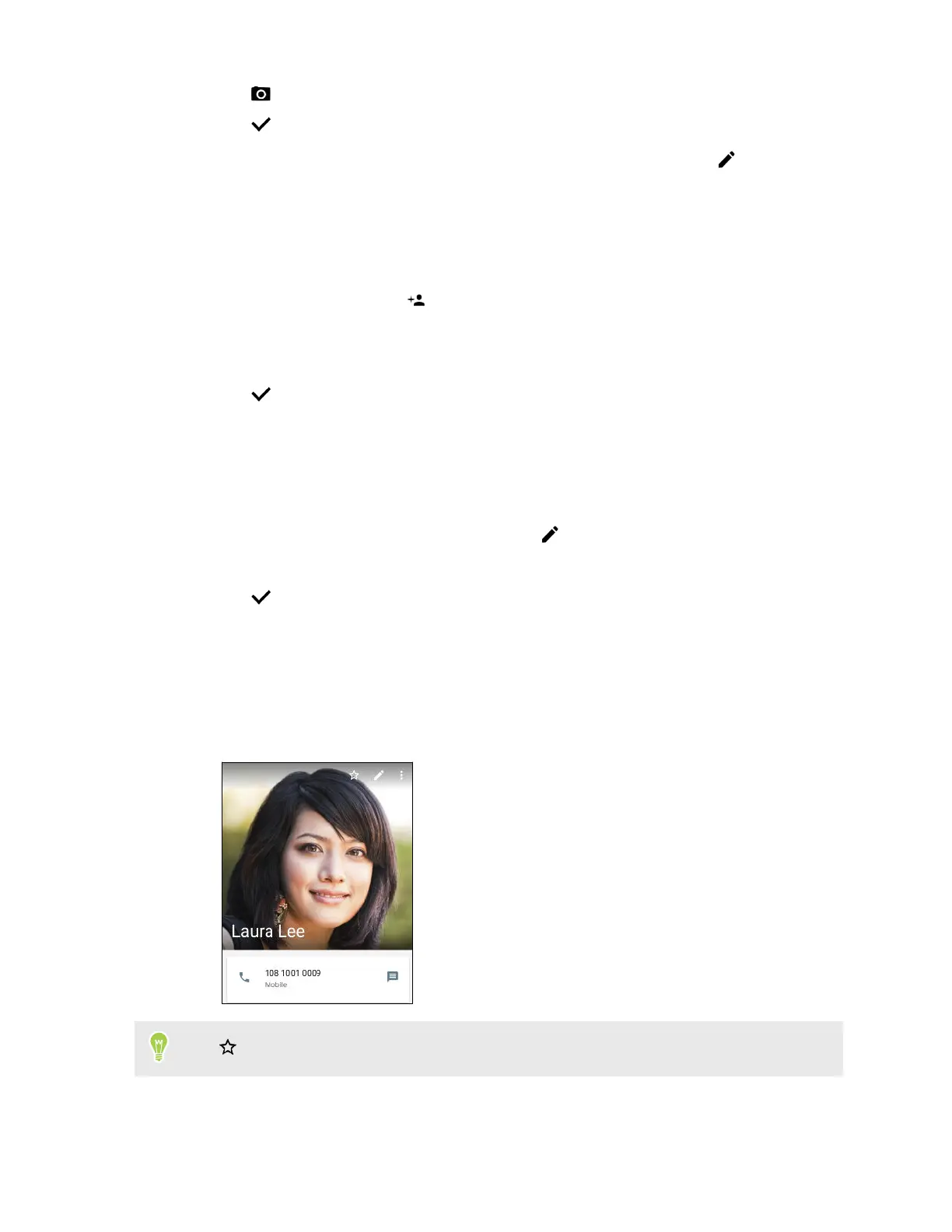4. Tap or the current photo to change your contact photo.
5. Tap .
To edit your profile, tap ME on the main screen of the Contacts app, and then tap .
Adding a new contact
1. From the Home screen, swipe up and then find and tap Contacts.
2. On the All contacts tab, tap
.
3. If prompted, choose which account the contact will sync with.
4. Enter the contact information in the fields provided.
5. Tap .
Editing a contact’s information
1. From the Home screen, swipe up and then find and tap Contacts.
2. On the Contacts tab, tap a contact, and then tap
.
3. Enter the new information.
4. Tap .
Getting in touch with a contact
1. From the Home screen, swipe up and then find and tap Contacts.
2. Tap a contact's name, and then choose how you want to get in touch with that contact.
Tap
to add the contact to Favorites.
49 Contacts
