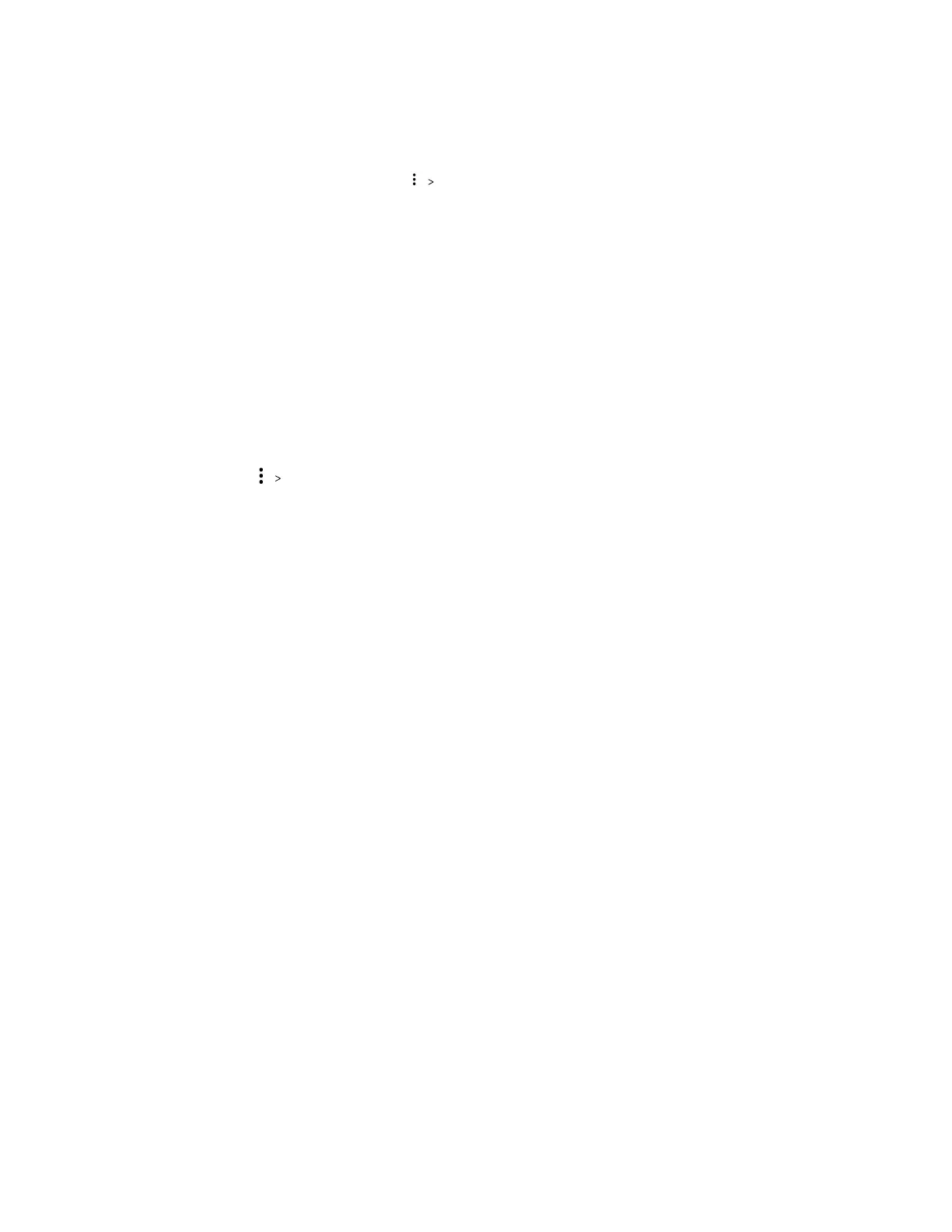Importing contacts from your nano SIM card
1. From the Home screen, swipe up and then find and tap Contacts.
2. On the All contacts tab, tap Import/export.
3. Choose which card to import from.
4. If prompted, select which account you'd like to import your contacts to.
5. Select the contacts you want to import.
6. Tap OK.
Sending contact information
1. From the Home screen, swipe up and then find and tap Contacts.
2. On the All contacts tab, tap your profile or someone's contact name.
3. Tap
Share.
4. Choose how you want to send the vCard.
50 Contacts
