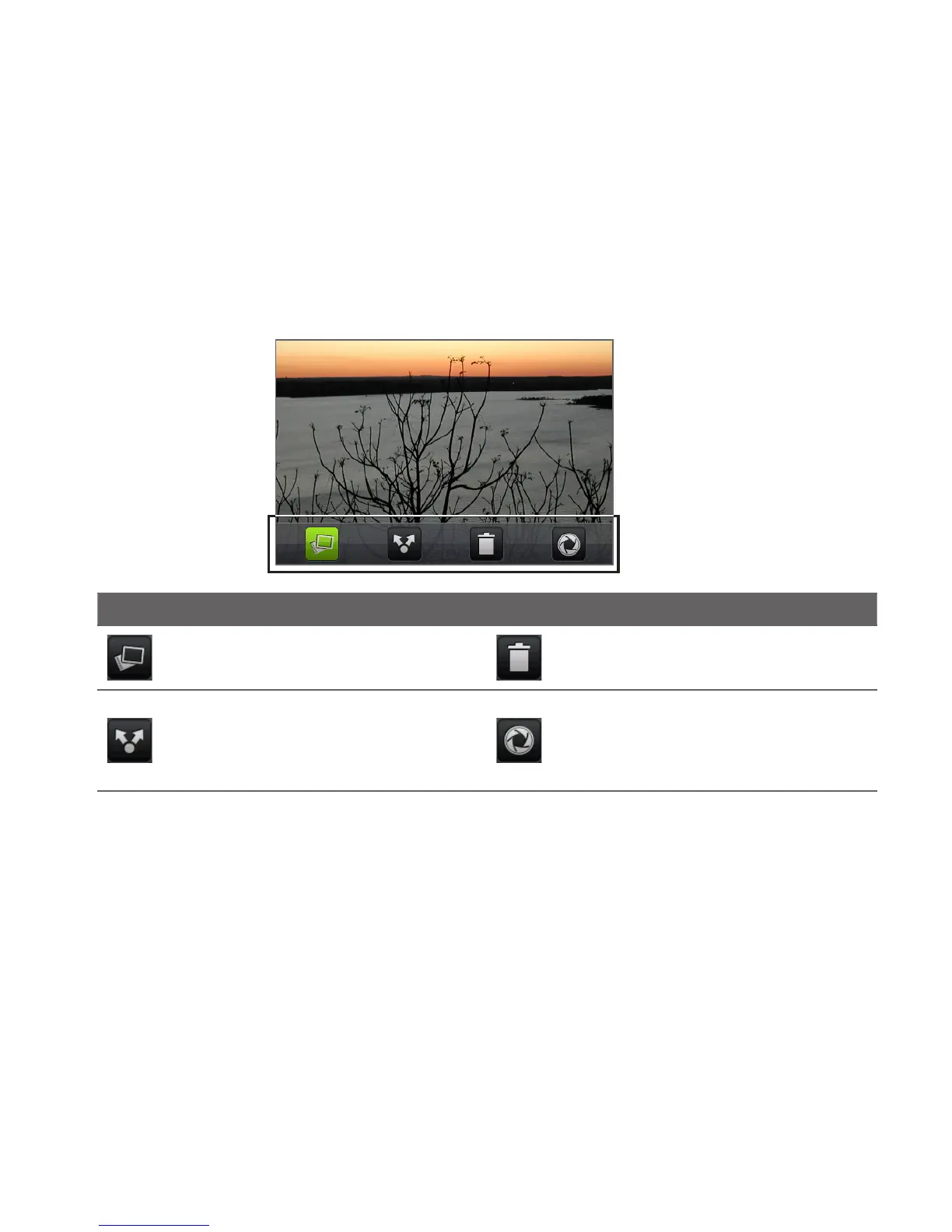Camera and Multimedia 125
Review screen
After capturing a photo or video, the review screen lets you save, view,
send, or delete the picture or video by tapping a button at the bottom
of the screen.
Review screen
buttons
Icon Function Icon Function
View View the captured image
or video in Albums.
Delete Delete the captured
image or video.
Send Send the captured image
or video via email or MMS or
set the captured image as your
Home screen wallpaper.
Back Return to the live
Camera or Camcorder screen.
Camera menu panel
The Camera menu panel lets you adjust basic camera settings and
access advanced camera settings.