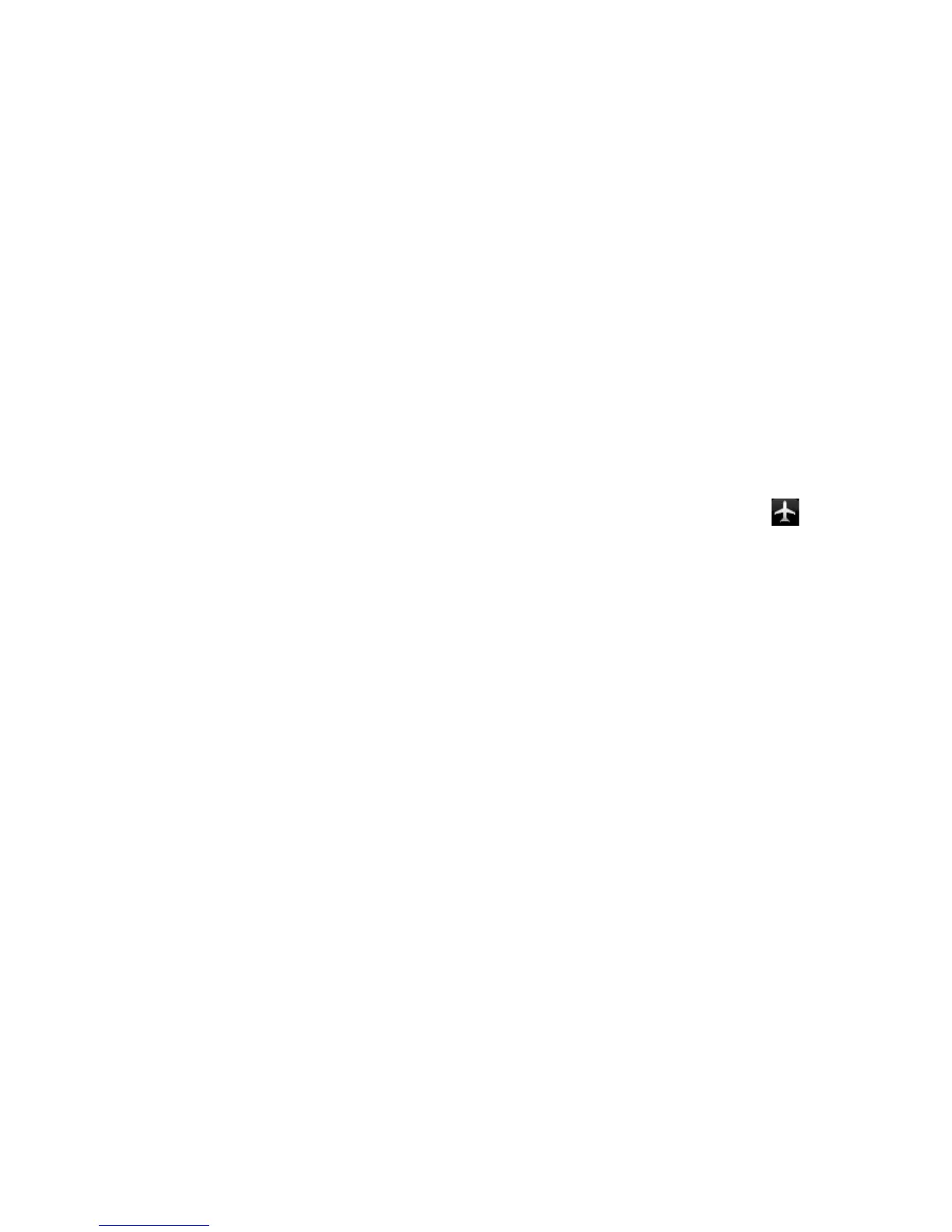66 Using Phone Features
2.6 Turning the Phone Function On and Off
In many countries, you are required by law to turn off the phone while
on board an aircraft. A way to turn off the phone function is to switch
your phone to Airplane mode. When you enable Airplane mode, all
wireless radios on your phone are turned off, including the phone
function, Bluetooth, and Wi-Fi.
Enabling or disabling Airplane mode
1. Press HOME > MENU, then tap Settings > Wireless controls.
2.
Select the Airplane mode check box to enable or disable
Airplane mode. When enabled, the Airplane mode icon ( )
displays in the status bar.
Tip When you disable Airplane Mode, the phone function is turned back on
and the previous state of Bluetooth and Wi-Fi is restored.