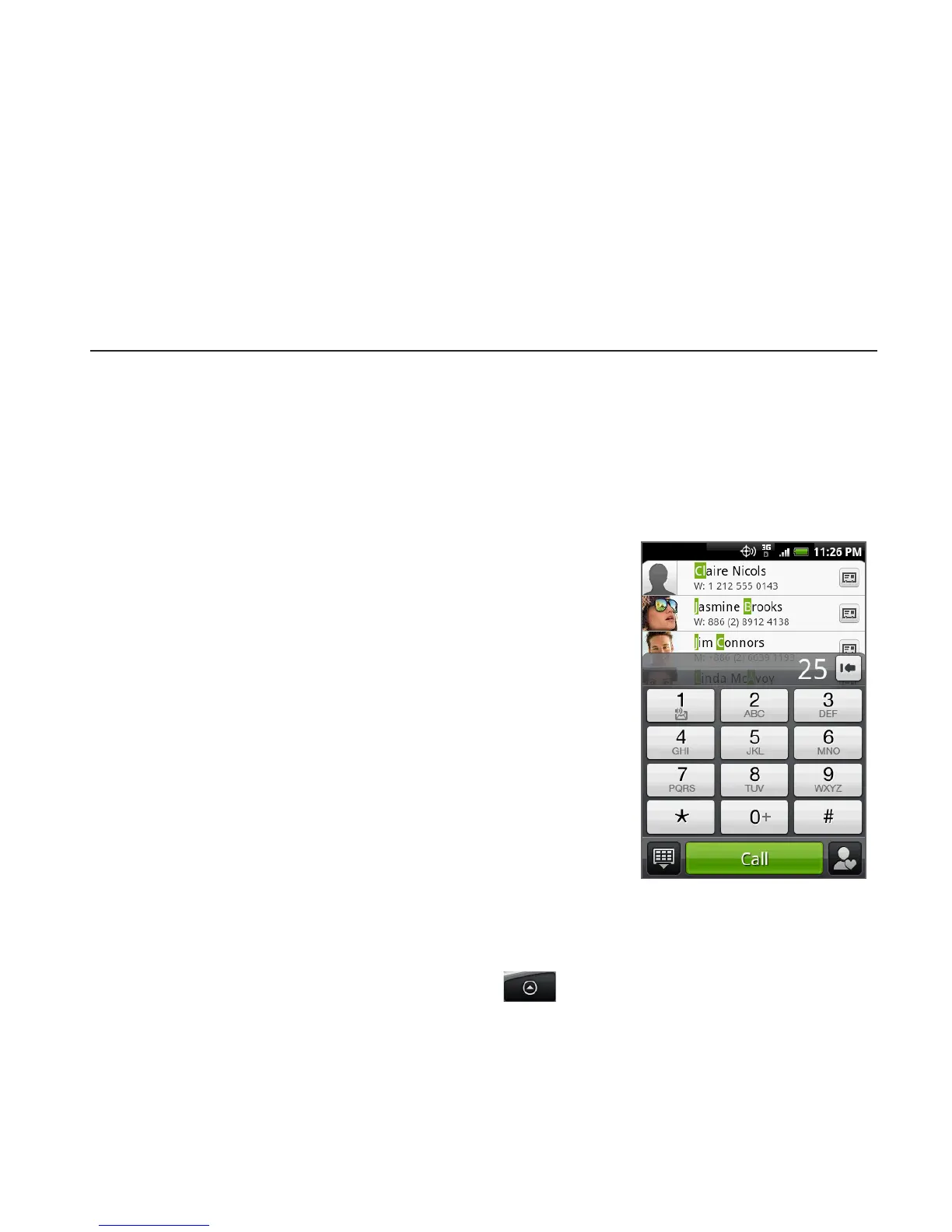2.1 Making Calls
There are several convenient methods to make a call from your phone.
Calling using the phone dialer screen
You can either dial a number directly, or you
can use the Smart Dial feature to search and
call a contact in People or a number from or
Call History.
When you enter the first letter of the name
or number of a contact, Smart Dial searches
for contact phone numbers and the first
character of a contact name as well as from
the character that appears after a space, dash,
or underscore in a contact name. As you enter
more letters or numbers, the list shows only
the corresponding matches.
1. To open the phone dialer screen, do one of the following:
Press the CALL button.
Press HOME, and then tap > Phone.
•
•
Chapter 2
Using Phone Features