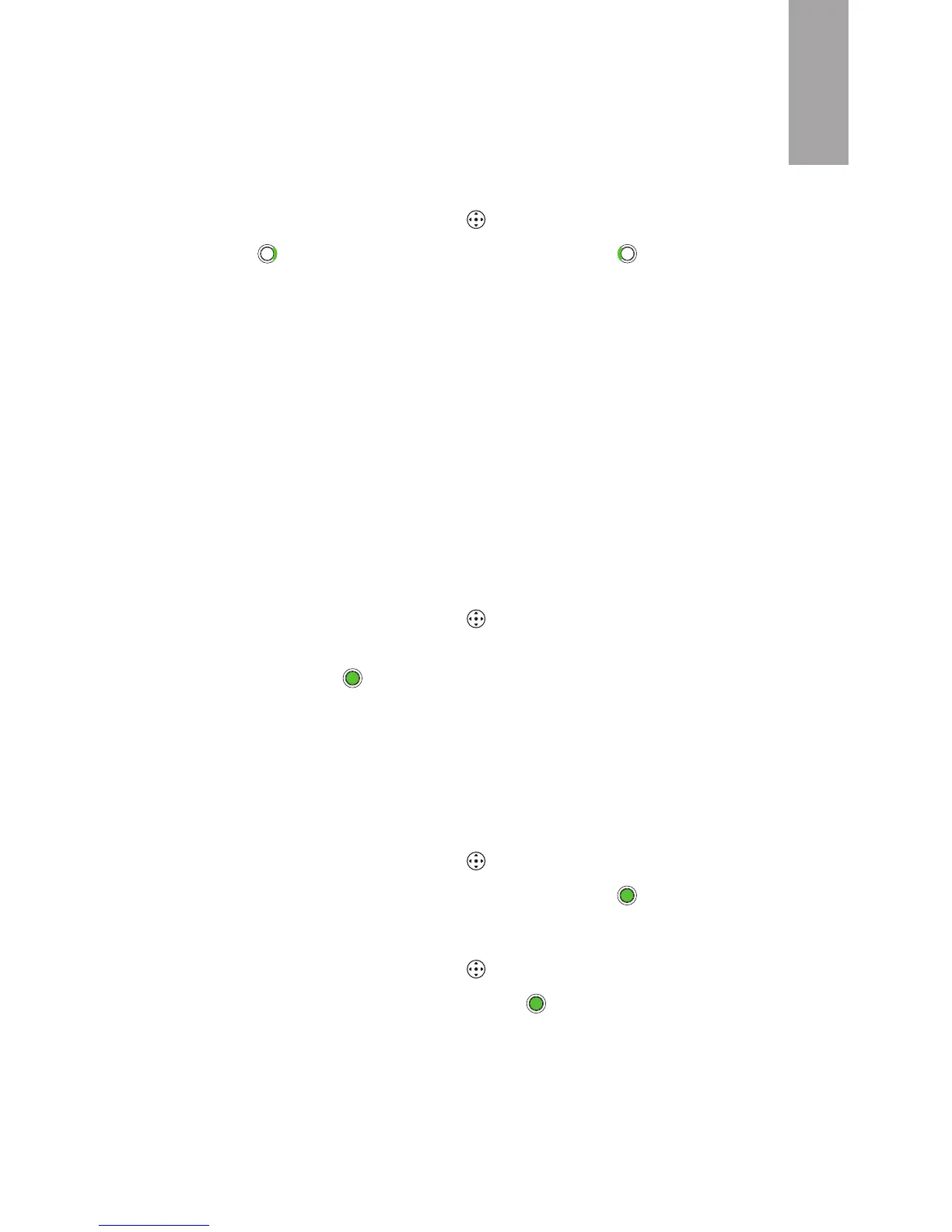11
English
Browsing an album in Gallery
Your HTC Mini+ can be used to browse an album in Gallery.
1. On your phone, open the album in Gallery.
2. Tap a photo in the album to view it in fullscreen.
3. On your HTC Mini+, select > Presentation.
4. Press to view the next photo. Or press to view the
previous photo.
Tip:
Use Media Link HD to share your photo slide show on a big screen.
Controlling your TV
HTC Mini+ can remotely control any TV remotes you’ve set
up on your phone.
Installing the TV app
Your phone must have the HTC TV app installed for
HTC Mini+ to control your TV.
1. On your HTC Mini+, select > TV.
2. When you see the message asking you to install the
TV app, press . You’ll receive an application update
notification on your phone.
3. On your phone, slide the Notification panel open, and
then tap TV application available > Install to install the
TV app.
Choosing a remote control profile
1. On your HTC Mini+, select > TV > Remote.
2. Select a remote control profile and press .
Turning your TV on or o
1. On your HTC Mini+, select > TV > Power.
2. Select an option and then press .
