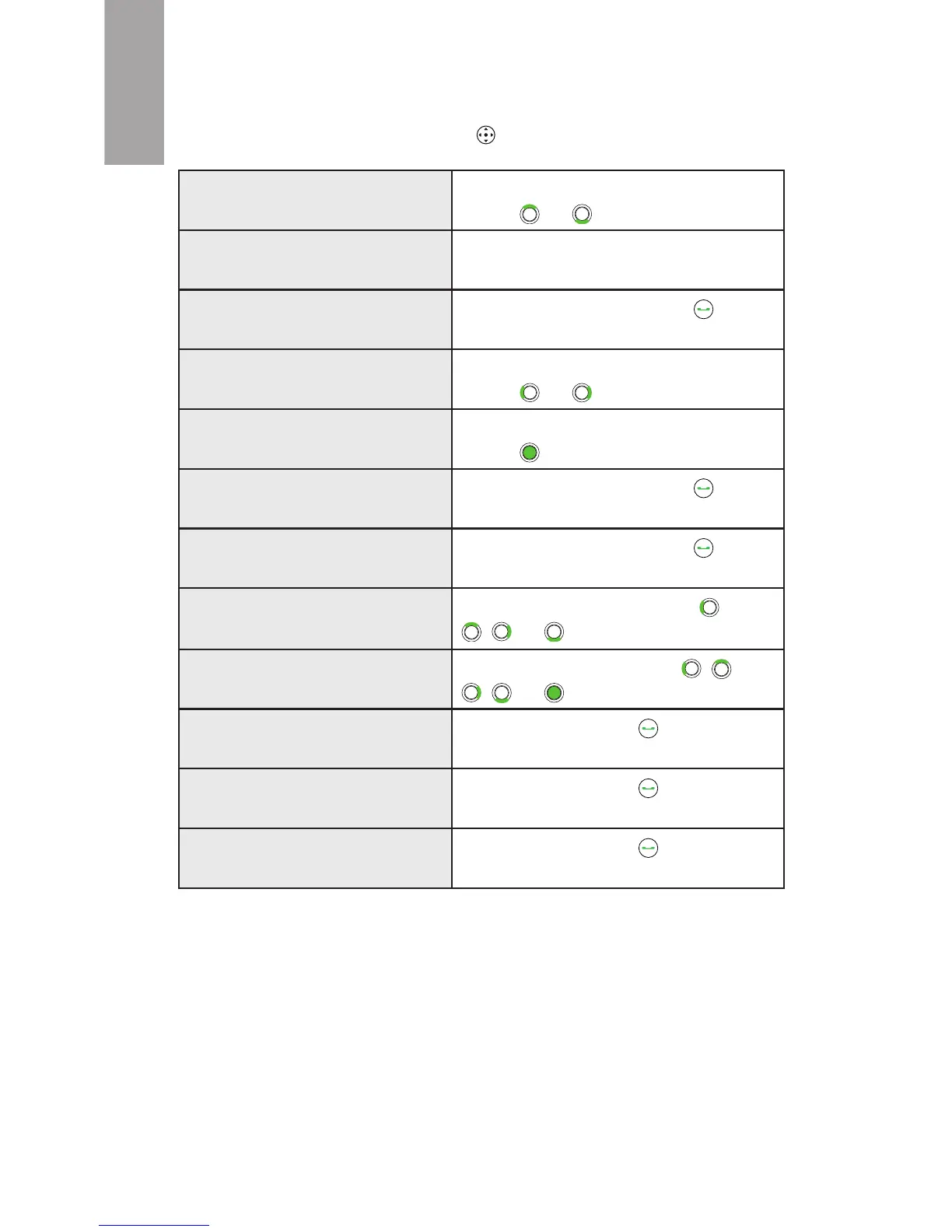12
English
Using the remote control
1. On your phone, open the TV app.
2. On your HTC Mini+, select > TV.
browse channels
select CH & VOL and then
press or
enter channels
enter the channel number
using the keypad
see previous channel
select CH & VOL, press , and
then select Jump
change volume
select CH & VOL and then
press or
mute volume
select CH & VOL and then
press
open TV menu
select CH & VOL, press , and
then select Menu
exit TV menu
select CH & VOL, press , and
then select Exit
navigate onscreen
menu
select D-Pad, and press ,
, or
control DVR playback
select DVR, and press , ,
, or
open DVR menu
select DVR, press , and then
select My DVR
exit DVR menu
select DVR, press , and then
select Exit
start/stop recording
select DVR, press , and then
select Rec
