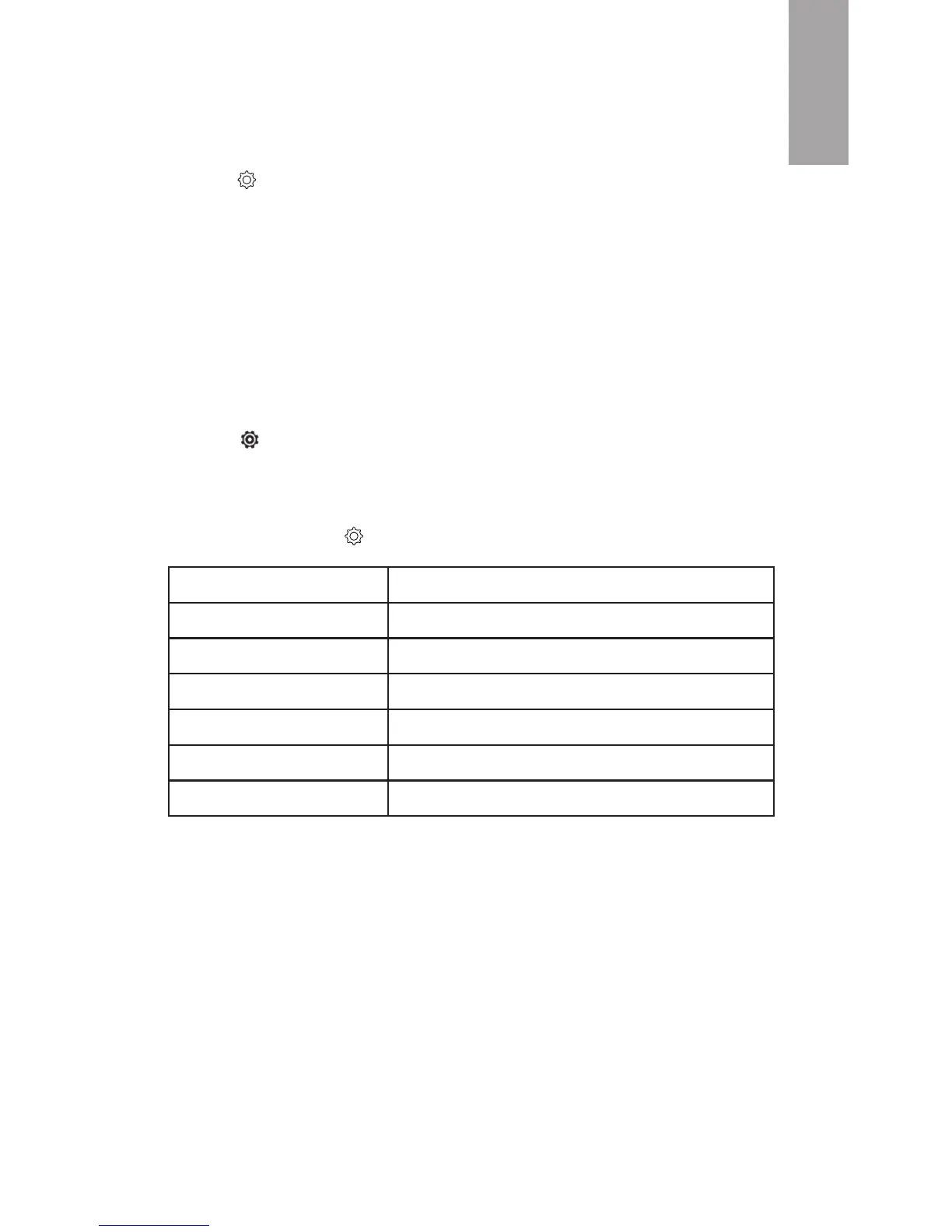13
English
Finding your phone
Can’t remember where you put your phone? Your
HTC Mini+ can make your phone ring to help you find it.
Select > Find my phone.
Finding your HTC Mini+
If you don’t remember where you put your HTC Mini+, you
may be able to find it with your phone. Your HTC Mini+ will
need to be connected to your phone for this to work.
1. On your phone, go to Settings > Bluetooth.
2. Under Paired devices, locate HTC Mini+.
3. Tap > Find me.
Settings
When you select , you’ll find these settings:
Find my phone make your phone ring
Sleep time set the display timeout
Sound turn sound on or o
Vibration turn vibration on or o
Disconnect disconnect from your phone
Software upgrade update the firmware
About view firmware information
Note:
Check www.htc.com/support for how to update the firmware.