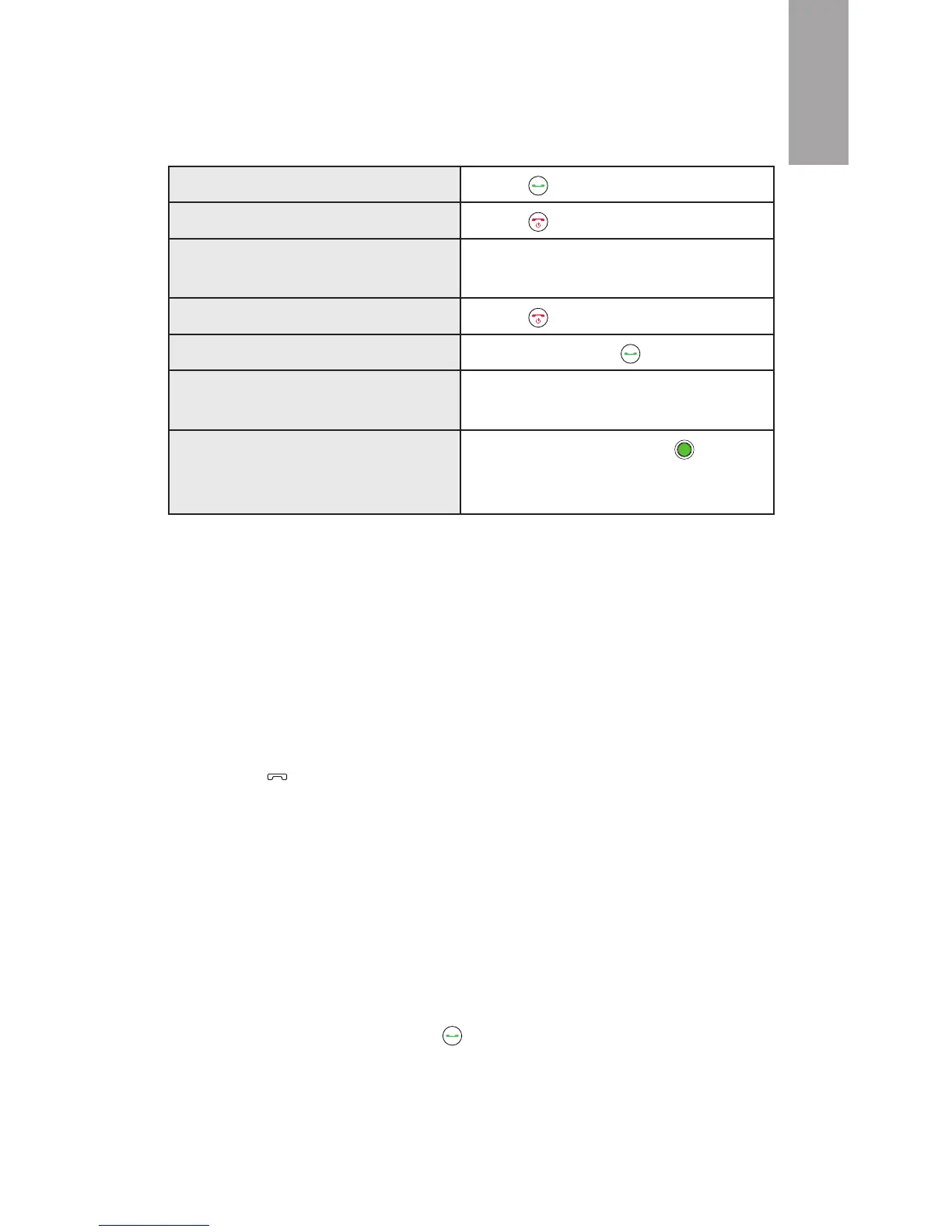7
English
Making and receiving calls
You can use your HTC Mini+ to answer incoming calls,
redial, and more.
answer an incoming call
press
reject an incoming call
press
mute an incoming call
press volume up or volume
down
end a call
press
redial
press and hold
change in-call volume
press volume up or volume
down
mute microphone on/o
While in a call, press to
open Call options, and then
select Mute on or Mute o.
To make a phone call, you can:
• Directly dial the number using the keypad.
• Use Smart dial to quickly place a call. Smart dial
searches and calls a stored/synced contact or a number
from your call history.
• Press and hold a number on the keypad to use the
corresponding speed dial on your phone.
• Select , and then select an item in Call history or
Frequent.
Note:
Smart dial and speed dial features are automatically inherited from
your phone.
Conference calls
To make a conference call, do the following:
1. While in a call, enter the phone number of the second
contact, and then press .
2. When the second call has connected, select Call options
> Merge calls.