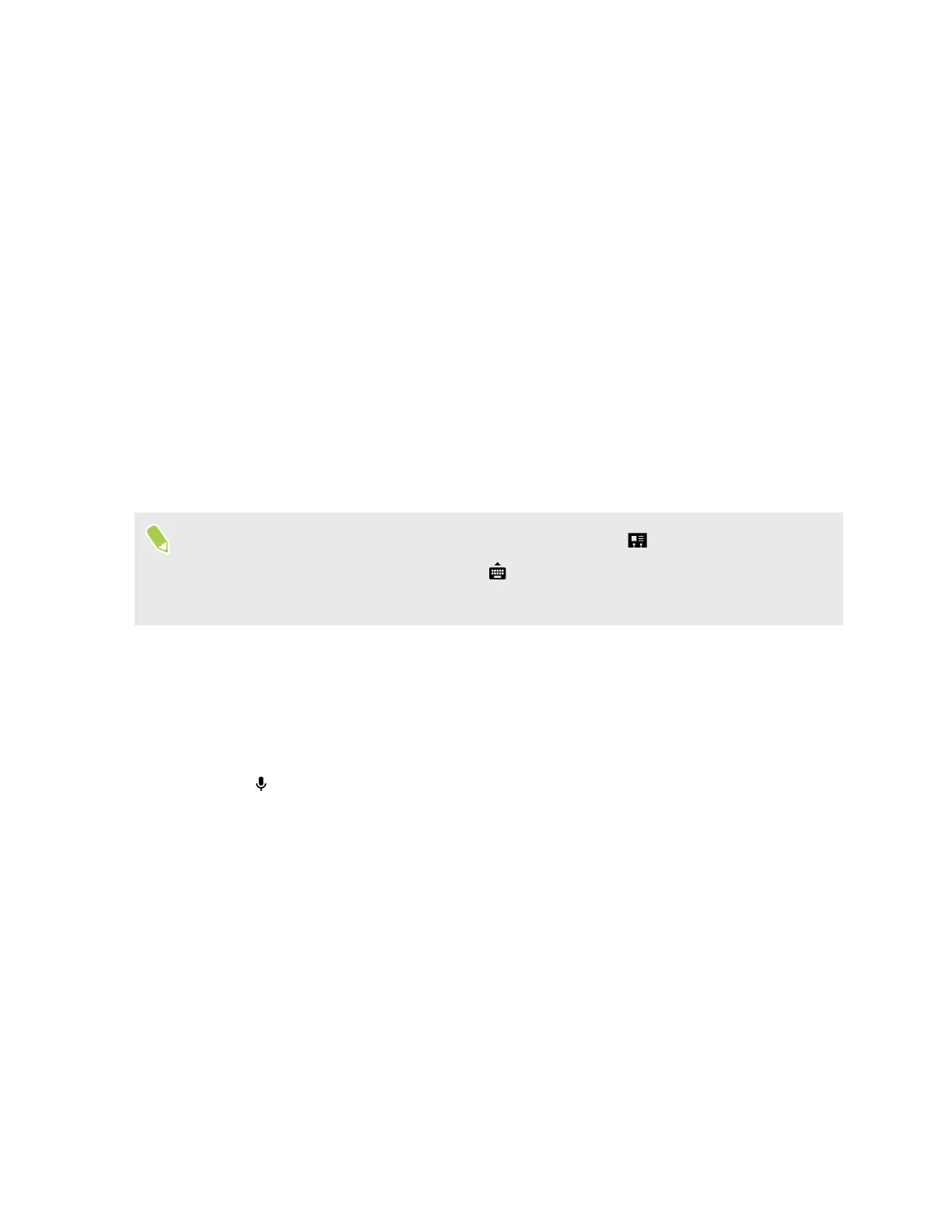Phone calls
Making a call with Smart dial
You can either dial a number directly, or use Smart dial to quickly place a call. Smart dial searches
and calls a stored/synced contact or a number from your call history.
1. On the Home screen, tap the phone icon to open the Phone app.
2. Enter the phone number or first few letters of the contact’s name to see the top matching
contact.
3. If there are a number of matches found (for example, 8 matches), tap the number to see all
the matches.
4. Tap the contact you want to call.
§ To check other phone numbers associated with the contact, tap
beside the contact name.
§ If the phone number has an extension, tap after connecting to the main line and then dial
the extension number.
Making a call with your voice
Call a contact hands-free using your voice.
1. On the Home screen, tap the phone icon to open the Phone app.
2. Tap .
3. Say the name of contact you want to call. For example, say "Call [person's name in
phonebook]."
4. Follow screen instructions to make the call.
105 Phone calls