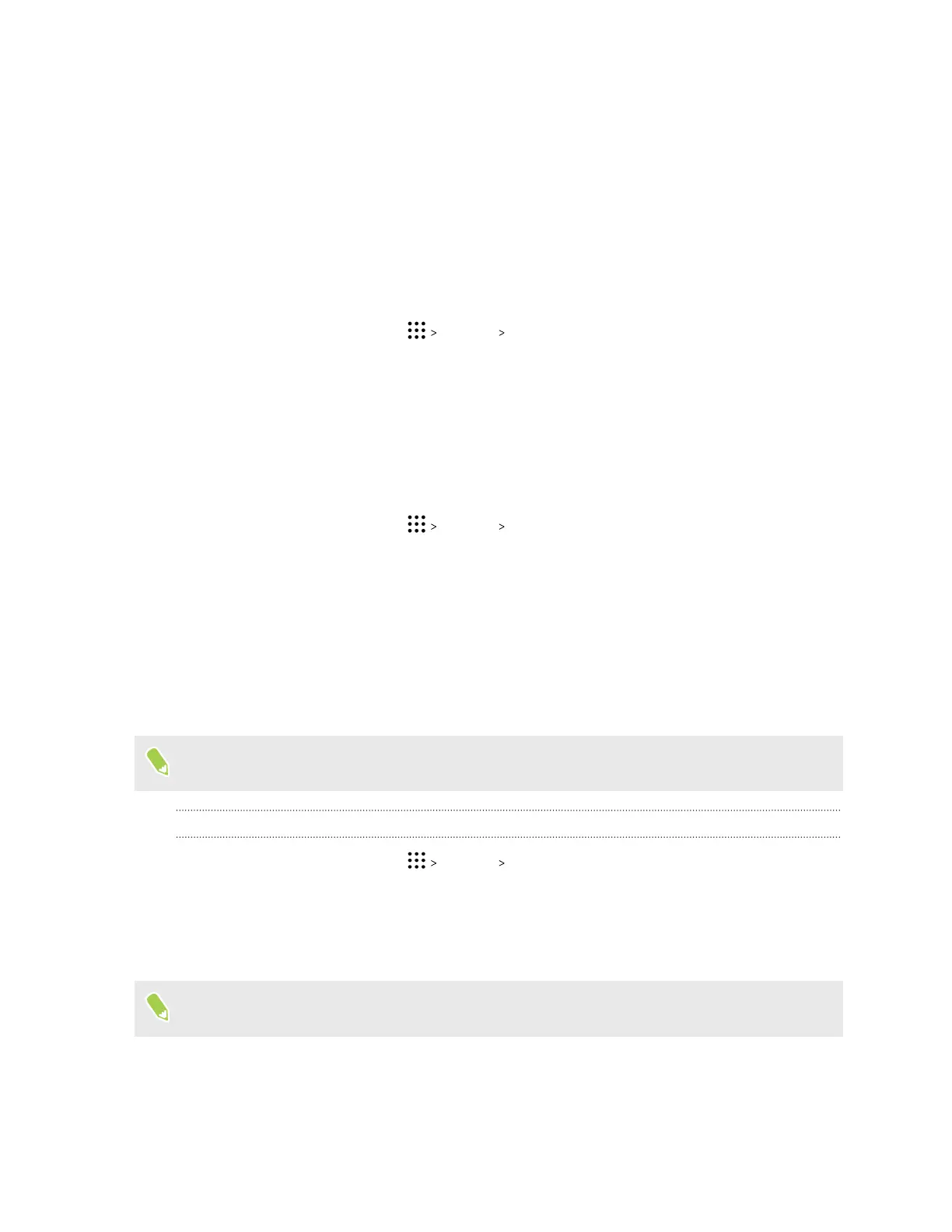§ Search for information on the Web using Google Voice Search. See Searching the Web with
your voice on page 76.
§ Enter text with your voice. See Entering text by speaking on page 46.
Accessibility settings
Use these settings to turn accessibility functions or services on or off. When you’ve downloaded and
installed an accessibility tool, such as a screen reader that provides voice feedback, you can also
control them using these settings.
1. From the Home screen, tap
Settings Accessibility.
2. Tap or select the settings you want.
Turning Magnification gestures on or off
If you have low vision or would like to get a closer view of what's on the screen, use finger gestures to
magnify portions of your phone's screen.
1. From the Home screen, tap
Settings Accessibility.
2. Tap Magnification gestures and read the instructions on how to use it.
3. Tap the On/Off switch to turn Magnification gestures on or off.
Navigating HTC One A9s with TalkBack
Use TalkBack if you need to navigate HTC One A9s by spoken feedback. When you touch the screen,
HTC One A9s vibrates and gives you an audible response so you know what you are touching.
Not all languages are supported.
Turning TalkBack on
1. From the Home screen, tap Settings Accessibility.
2. Tap TalkBack, and then tap the On/Off switch.
3. Read the TalkBack disclaimer and then tap OK.
A short tutorial explaining how to use TalkBack will begin playing after you turn on TalkBack.
TalkBack works best if you turn off automatic screen rotation.
152 Settings and security
