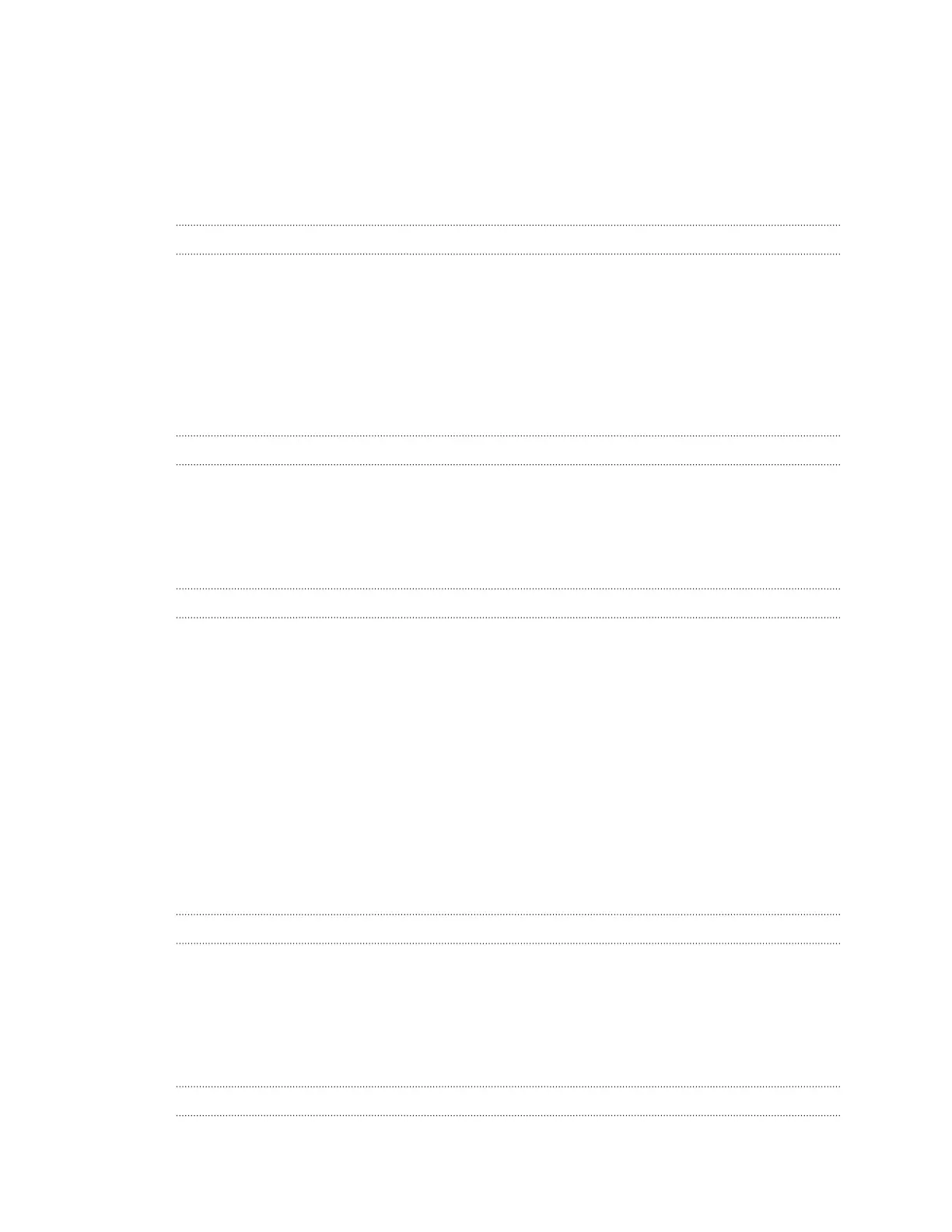Contents
Features you'll enjoy
What's new and special with Camera 8
The best from HTC and Google Photos 10
What's different with the onscreen keyboard 10
Sound 11
Truly personal 11
Boost+ 12
Android 6.0 Marshmallow 12
Software and app updates 13
Unboxing
HTC One A9s 14
nano SIM card 15
Storage card 16
Charging the battery 18
Switching the power on or off 18
Phone setup and transfer
Setting up HTC One A9s for the first time 20
Restoring from your previous HTC phone 20
Transferring content from an Android phone 21
Ways of transferring content from an iPhone 22
Transferring iPhone content through iCloud 22
Other ways of getting contacts and other content 22
Transferring photos, videos, and music between your phone and computer 23
Using Quick Settings 23
Getting to know your settings 24
Fingerprint scanner 24
Updating your phone's software 25
Getting apps from Google Play 27
Downloading apps from the web 28
Uninstalling an app 29
Your first week with your new phone
Basics 30
HTC Sense Home widget 38
Lock screen 40
Notifications 42
Working with text 43
HTC Help 46
Personalizing
Themes 48
2 Contents