132 Navigating on the Road
Searching for places of interest
You can search and locate a place of interest using Google Maps. Google Maps also
shows the contact information and gives directions on how to get to the place of
interest from your current location.
Note You can also search for keywords, addresses, and postal codes.
On the Google Maps screen, click Search.
Enter the place of interest you want to go to (for example, museum of
modern art), then click Search.
In the search results list, click an item to view its contact information.
4. On the Address tab, you can:
Click the web address to open the web site of the place of interest.
Note This information only appears when the web site of the place of interest is
available.
Click the [phone number] to call the place of interest that you have
selected.
Click Directions to here or Directions from here to get directions on
how to get to the place of interest from your current location or vice versa.
Click Send as text message to send the contact information via SMS.
Click Search nearby to search for other places of interest near your
current location.
For more information about Google Maps, go to: http://www.google.com/gmm/
index.html.
1.
2.
3.
•
•
•
•
•
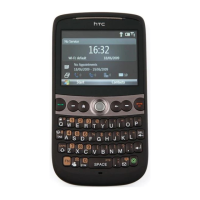
