64 Managing your Phone
4.4 Using Task Manager and Managing Memory
Checking Memory Status
To see how much memory is available
On the Home screen, click Start > Settings > About.
Scroll down to check the Available Memory.
To see how much storage space is available
On the Home screen, click Start > Settings > About.
Scroll down to check the Available Storage.
Using Task Manager
Task Manager allows you to view or stop the programs currently running on your
phone.
To stop a running program in Task Manager
On the Home screen, click Start >
Accessories > Task Manager.
On the Task Manger screen, select a
program on the list and then click End
Task.
Tip To stop all running programs, click Menu
> End All Tasks.
Click Menu to open a menu where you can
change the view, sorting order, refresh the
screen, and more.
1.
2.
1.
2.
1.
2.
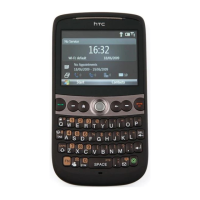
