22 Getting Started
LED alerts
The notification LED indicated battery charging status and notification.
Light Behavior Meaning
Sold Green Battery is fully charged.
Flashing Green MMS downloaded/new email/new MMS/new text message/missed
phone call/new voicemail/reminder
Solid Amber Charging
Flashing Red Battery is low
Solid Red Battery is totally discharged (shown when connected to AC)
Trackball
Roll the TRACKBALL to scroll left, right, up, or down. Pressing the center acts as the
CENTER OK button to click items on the screen.
Note You can modify TRACKBALL settings such as sensitivity, repeat mode and more.
Click Start > Settings > Trackball.
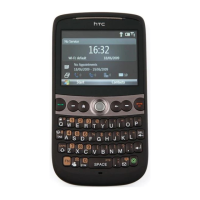
