166 Using Other Applications
You can find this converter at http://www.microsoft.com/downloads/details.
aspx?FamilyId=941B3470-3AE9-4AEE-8F43-C6BB74CD1466&displaylang=en.
• If you want Word Mobile to save documents in .doc format, click Menu > Tools
> Options (or Menu > Options when no document is opened), then change the
Default template to Word 97-2003 Document (.doc).
• If you want Excel Mobile to save workbooks in a format that is compatible with
Microsoft Office 2000, Office XP, or Office 2003, click Menu > Options (with no
workbook opened), then change the Template for new workbook to Blank 97-
2003 Workbook.
11.2 Adobe® Reader® LE
Adobe® Reader® LE lets you view Portable Document Format (PDF) files.
When you open a password-protected PDF file, you will be prompted to enter the
password before the file can be opened.
To open a PDF le on your phone
Click Start > Accessories > Adobe Reader LE.
Click Open.
Browse to a folder and click the PDF file you want to open.
Note To open another PDF file, click Menu > Open > Browse. You can also open a PDF file
from File Explorer by clicking it.
To navigate through a PDF le
You can do any of the following:
Use the TRACKBALL to scroll through the pages.
Click Tools > Go To and select an option to go to a specific page in the PDF
file.
Click Tools > Zoom to zoom in and out on the document.
1.
2.
3.
•
•
•
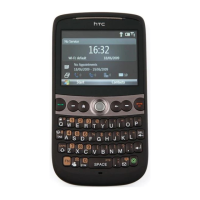
