2.4 In-Call Options .......................................................................................................... 44
2.5 Additional Dialing Information ............................................................................. 46
Making an emergency call .................................................................................................................46
Making an international call ..............................................................................................................46
Inserting a pause or long pause in a dialing sequence ...........................................................46
2.6 SIM Tool Kit ................................................................................................................ 47
2.7
Setting Up Bluetooth SIM Access for Car Kit Phones .....................................................47
Chapter 3 Synchronizing Information with Your Computer
3.1 About Synchronization ........................................................................................... 49
3.2 Setting Up Windows Mobile® Device Center on Windows Vista® .................... 50
3.3 Setting Up ActiveSync® on Windows® XP ............................................................ 51
Setting up synchronization in ActiveSync ....................................................................................51
3.4 Synchronizing with Your Computer ...................................................................... 52
Starting and stopping synchronization.........................................................................................52
Selecting information to synchronize ............................................................................................53
Troubleshooting sync connection problems ..............................................................................54
3.5 Synchronizing via Bluetooth .................................................................................. 54
3.6 Synchronizing Music and Video ............................................................................ 55
Chapter 4 Managing your Phone
4.1 Personalizing Your Phone ....................................................................................... 57
Setting up the Home screen .............................................................................................................57
Setting the date, time, language, and other regional options ..............................................57
Choosing how to be notified about events or actions ............................................................58
Setting personal information ............................................................................................................60
Setting performance and maintenance options........................................................................60
4.2 Copying and Managing Files .................................................................................. 62
4.3 Adding and Removing Programs .......................................................................... 63
4.4 Using Task Manager and Managing Memory ..................................................... 64
Checking Memory Status ...................................................................................................................64
Using Task Manager ..............................................................................................................................64
4.5 Protecting Your Phone ............................................................................................ 65
4.6 Restarting Your Phone ............................................................................................. 66
4.7 Resetting Your Phone .............................................................................................. 67
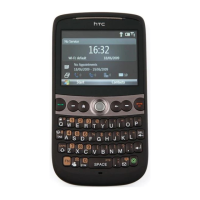
