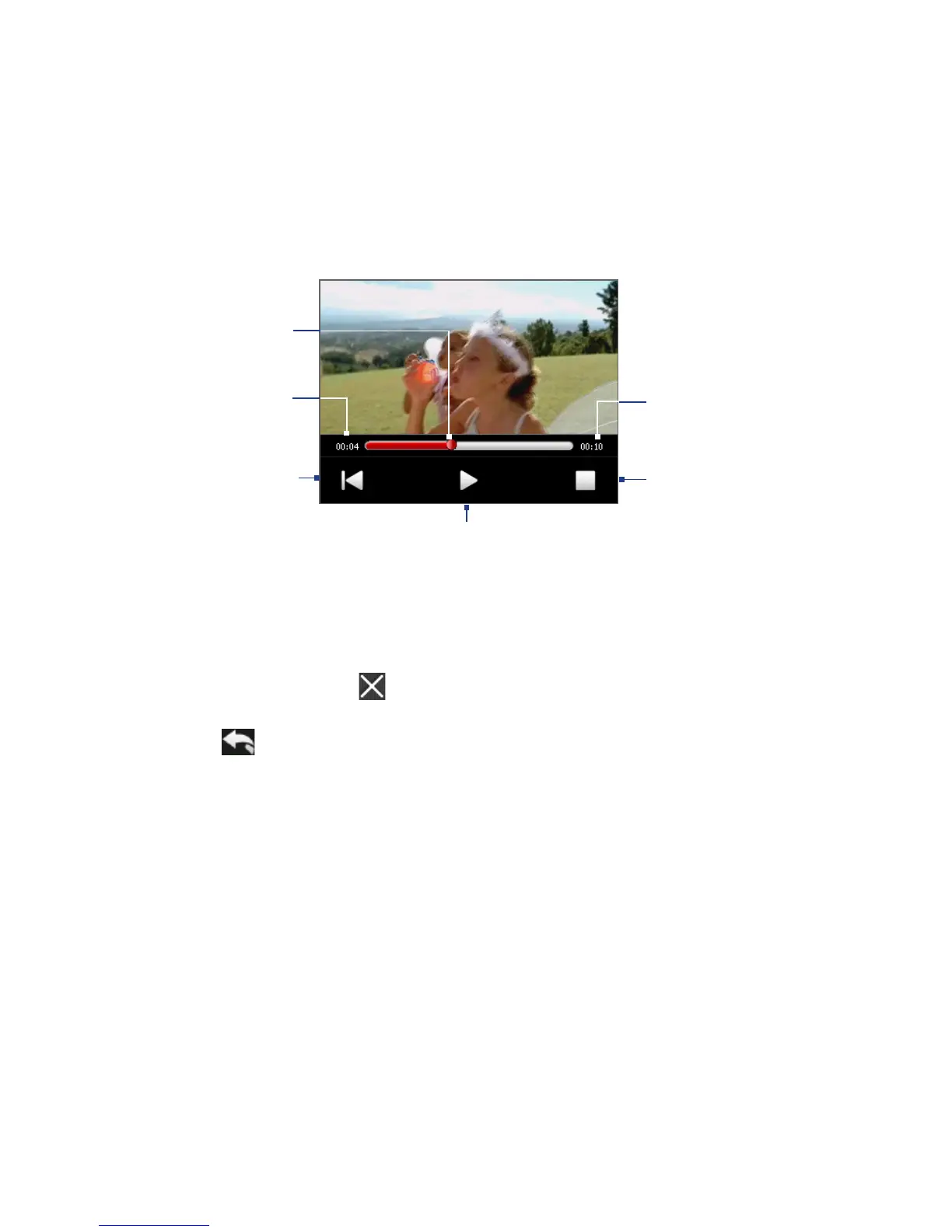Experiencing Multimedia 195
Play back video
While playing back video, tap the screen to show the playback controls.
Tap to go back to
the beginning of
the video.
Tap to play or pause
video playback.
Tap to stop
video playback.
Drag to go forward
or backward in the
video.
Elapsed time
Total duration
Tip If the video is in your favorite album, you can start the video playback from the
Photos and Videos tab on the Home screen. On the Photos and Video tab, tap Play.
Close Album
Close Album by tapping on the main Album screen. When viewing files in full
screen mode, tap the screen to show the on-screen menu or playback controls and
then tap to go back to the main Album screen.
