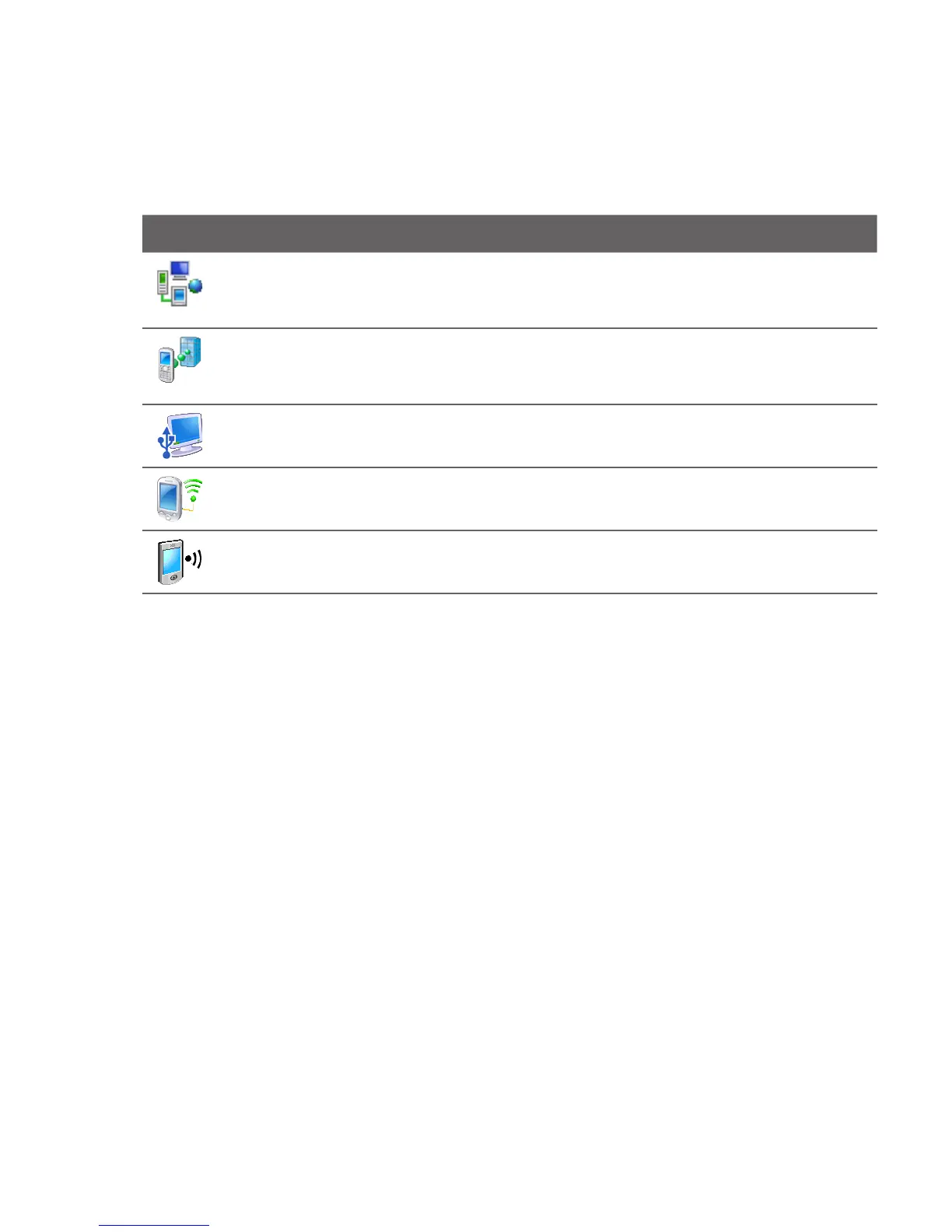Managing Your Device 255
Icon Description
Connections Set up one or more types of modem connections for your device,
such as phone dial-up, GPRS, and more, so that your device can connect to the
Internet or a private local network.
Domain Enroll Enroll your device in your company’s domain to let System
Center Mobile Device Manager to manage the device. Please ask your Server
Administrator for more details.
USB to PC Set a USB serial connection between your device and PC when there
are problems connecting with ActiveSync.
Wi-Fi Scan for available wireless networks.
Wireless LAN See information about the active wireless network, and customize
Wi-Fi settings.
12.3 Changing Basic Settings
Date and time
To set the date and time
1. On the Home screen Home tab, tap the time display and then tap the Time
tab.
Tip Tap the More tab and select the Display the clock on the title bar in all
programs option to show the clock on all screens.
2. Select the correct time zone and change the date or time.
Note During synchronization, the time on your device is updated with the time on your
computer.
