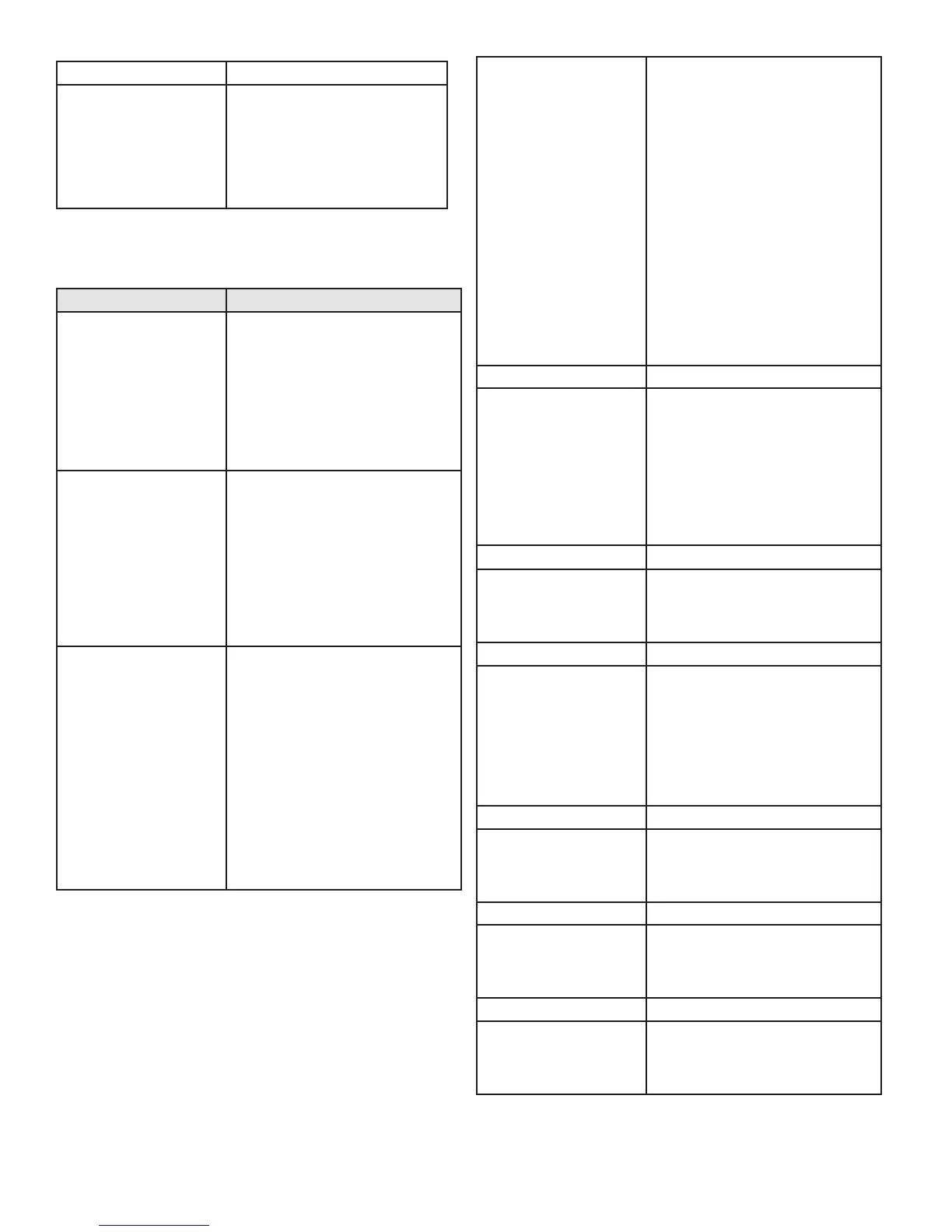LP-293 Rev. 9.24.15
52
Screen Description
CASCADE MASTER READY
SYS PUMP OFF
This screen displays when the boiler
is congured as a Cascade Master and
the system is ready to accept a demand
for heat. The second line indicates the
cascade system pump output status.
This screen alternates with the default
screen every 5 seconds or can be
accessed by pressing the
< key from
the default screen.
CASCADE NO FOLLOWER
SYS PUMP OFF
This screen displays when the boiler
is congured as a Master Boiler and
there are no connected follower
boilers, or the follower boilers are not
powered. The second line indicates
cascade system pump output status.
This screen alternates with the default
screen every 5 seconds or can be
accessed by pressing the
< key from
the default screen.
CASCADE NO SENSOR
SYS PUMP OFF
This screen displays when the boiler
is congured as a Master Boiler and
there is no system temperature sensor
connected or the system sensor is
defective. The cascade system will
still function in this situation with
reduced eciency. All boilers will run
simultaneously rather than in a staged
fashion. The second line indicates
cascade system pump output status.
This screen will alternate with the
default screen every 5 seconds or can
be accessed by pressing the
< key from
the default screen.
CASCADE TT 0123 567
SYS PUMP ON 12:47P
This screen displays information about
cascade status. The TT in the center
of the top line shows that cascade
demand is coming from the TT contact
being closed. You may also see DHW if
the demand is from a DHW sensor, or
0-10 if the demand is from a 0-10 volt
input. The following numbers show
which boiler addresses are currently
communicating to the master. If a boiler
address is not used or communicating,
the number will not display. In the
example to the left, boiler address #4
is not communicating. When a boiler in
the system is ring, its address number
will alternate with a ‘.’ to signify it is
ring. The bottom line shows the status
of the system pump output contacts.
Press v once.
CASCADE PWR 100%
PRESENT 01234567
This screen displays overall cascade
power output. The range of this value is
the number of boilers communicating
with the Master x 100. For example, if
8 boilers are connected and ring, the
maximum cascade power is 800%.
The second line shows which boiler
addresses are communicating with the
Master.
Press v once.
CASCADE SYST 118
o
F
CASCADE SET 190
o
F
This screen displays current system
temperature sensor reading on the
top line and the cascade system
temperature setting on the bottom.
Press v once.
BOILER 0 100%
BOILER 1 56%
This screen displays the current
cascade power demand output on a
per connected boiler basis for boilers
addressed as 0 and 1. In the example,
boiler 0 is being commanded to re at
100% and boiler 1 at 56%. If this were
a 2 boiler system, the ‘CASCADE PWR’
screen above would read 156%.
Press v once.
BOILER 2 0%
BOILER 3 0%
This screen displays the current
cascade power demand output on a
per connected boiler basis for boilers
addressed as 2 and 3.
Press v once.
BOILER 4 0%
BOILER 5 0%
This screen displays the current
cascade power demand output on a
per connected boiler basis for boilers
addressed as 4 and 5.
Press v once.
BOILER 6 0%
BOILER 7 0%
This screen displays the current
cascade power demand output on a
per connected boiler basis for boilers
addressed as 6 and 7.
Table 24 - Cascade Menu
Table 23 - Boiler Fault Screens
B. Cascade Menu
This menu is accessed by pressing < at the default menu or > at
the status menu.
FAULT HISTORY 10
08/28/2009 Fr 5:19A
This screen displays the tenth oldest
boiler control lockout fault. The top
line will alternate between the words
‘FAULT HISTORY’ and the actual
fault encountered. The bottom line
will display the date and time that
the fault occurred.