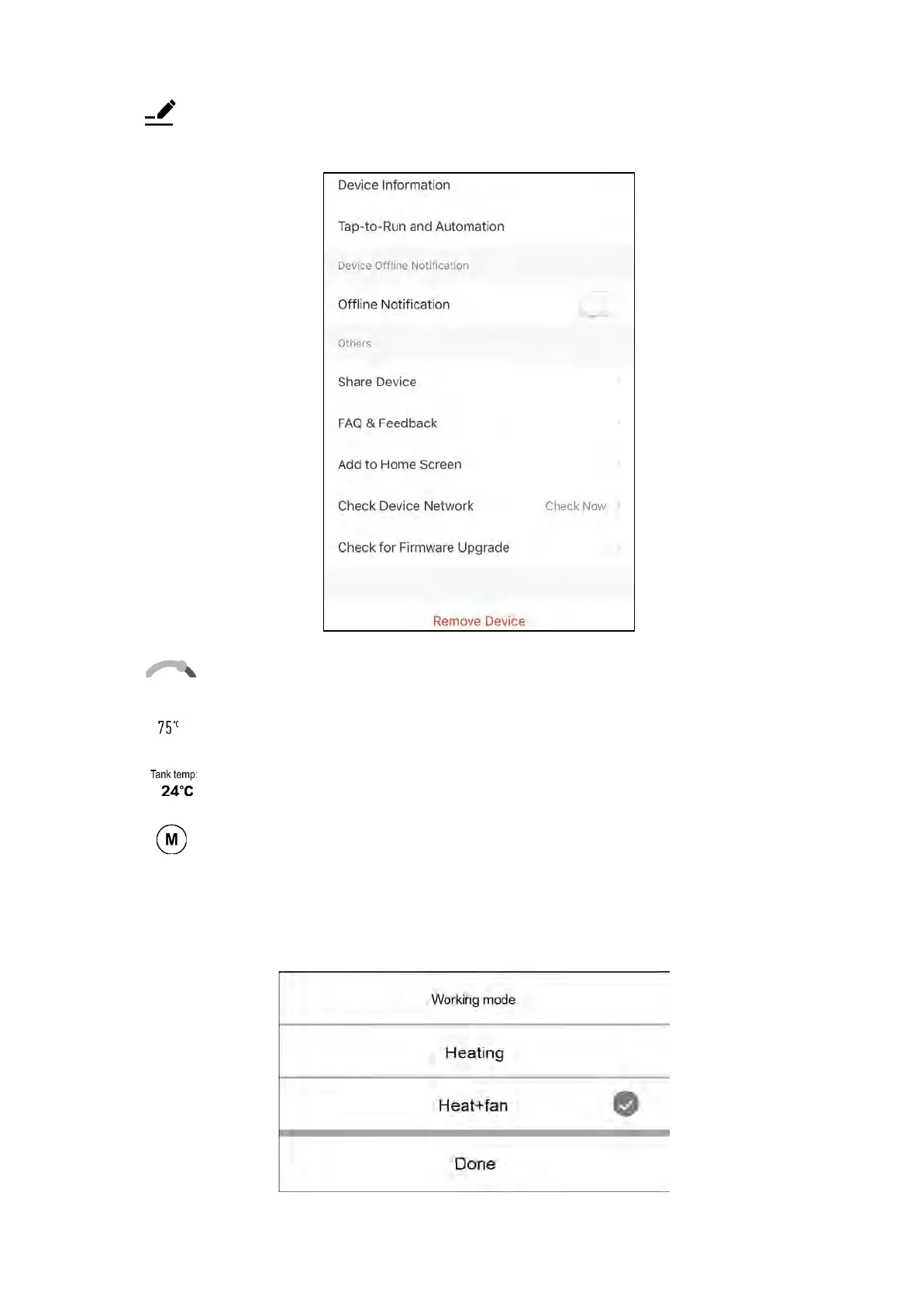1. Modify button
Click it to enter the modify interface.
2. Temperature setting bar
Move the ball to left or right by finger to set the setting temperature.
3. Setting temperature value
This value will be changed according to the location of the ball in the temperature setting bar.
4. Water temperature value in the tank.
This value is detected by the water temperature sensor in the water tank.
5. Mode button
Click the mode button to enter the mode interface. In the mode interface, two modes incluiding
heating mode and heating fan mode can be selected.