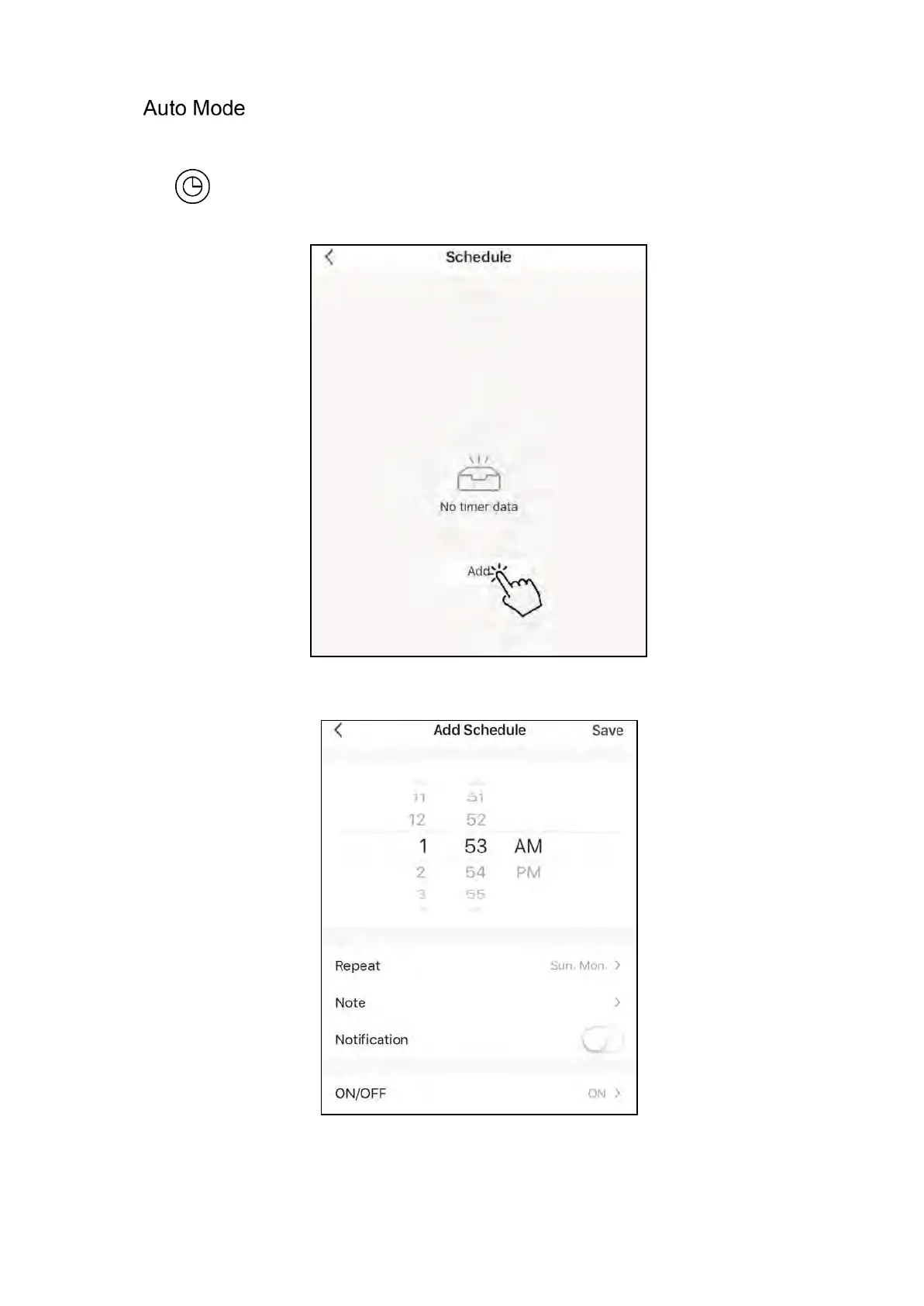6. Running mode icon of the ehat pump unit
According to the mode selection, this icon will display Auto Mode, Cooling Mode and Heating
Mode.
7. Timer button
Press this button to enter timer interface.
Click "Add" to set the schedule.
Please in this interface, setting the time and day for timer on and timer off. After setting, please
click "Save" to confirm and save. The timer setting will be displayed in next interface. In ths
interface, click "Add Schedule" to add another timer on/off.