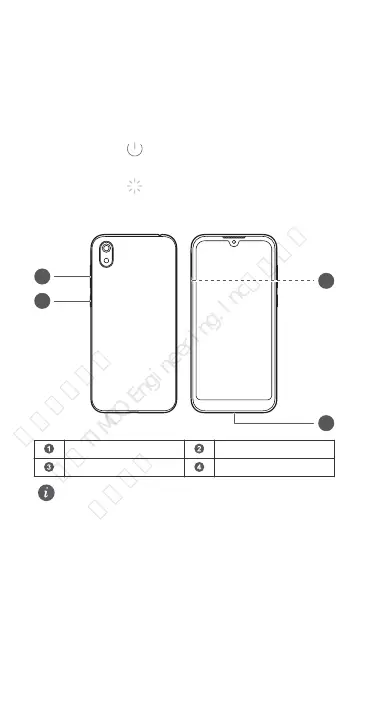Know Your Device
Before using the device, familiarize yourself with its basic
operations.
l To power on your device, press and hold the power button
until the screen turns on.
l To power off your device, press and hold the power button,
and then touch
.
l To restart your device, press and hold the power button,
and then touch .
l Press and hold the power button for 10 or more seconds to
forcibly restart your device.
Volume button Power button
Micro-USB port Card slot
l Check out the pre-installed Tips app and master all the
great features on your device.
1
华为信息资产
仅供TIMCO Engineering.Inc公司使用
严禁扩散
