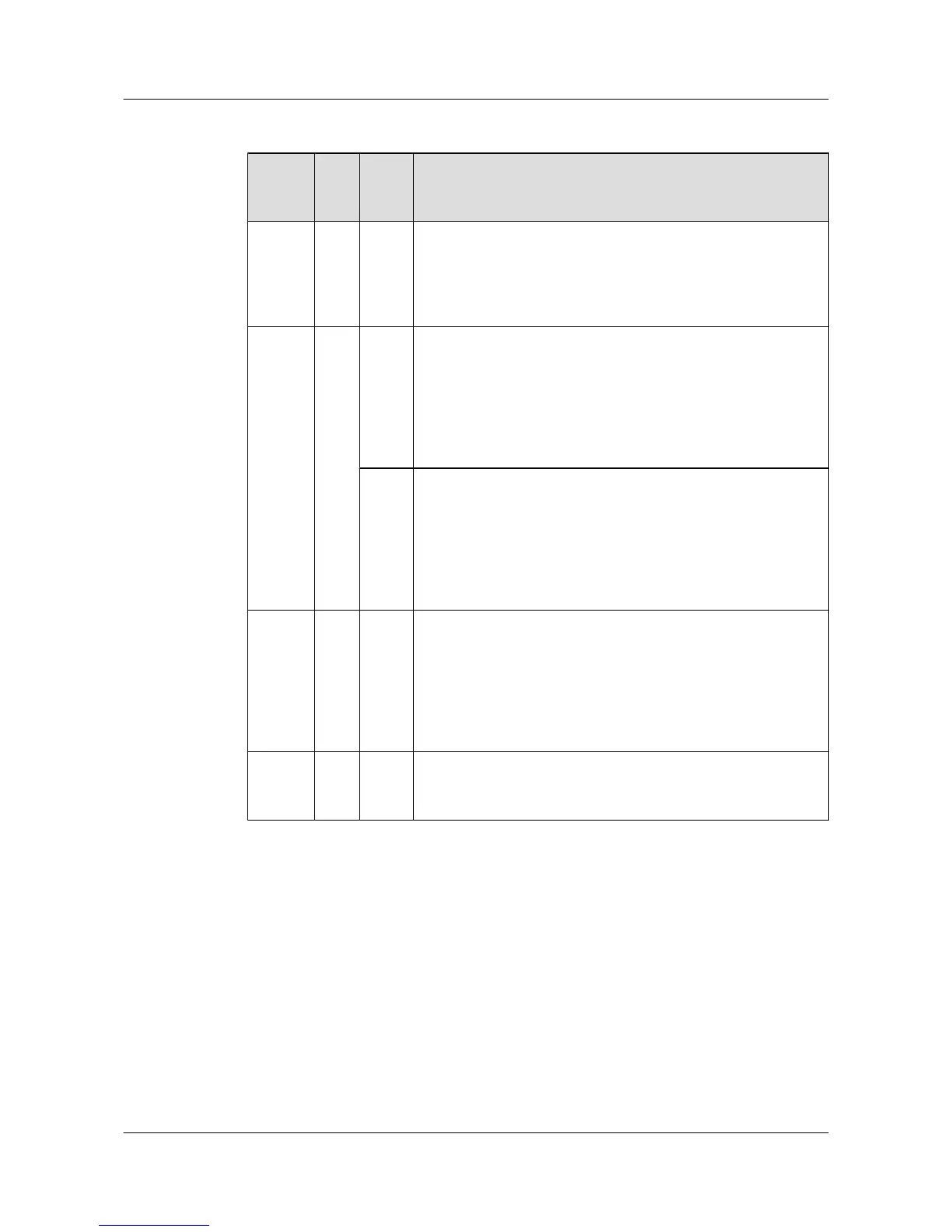LED Indicators
Inform
ation
Type
Col
or
Statu
s
Description
Default
status
after
power-
on
Gre
en
Stead
y on
l If the indicator is steady green, the AP is just powered on.
l If the indicator blinks green, the system enters the Uboot
command line.
Runnin
g status
Gre
en
Blink
ing
once
every
2s
(0.5
Hz)
The system is running properly and the Ethernet connection is
normal. STAs are associated with the AP.
Blink
ing
once
every
5s
(0.2
Hz)
The system is running properly and the Ethernet connection is
normal. No STA is associated with the AP.
Alarm Gre
en
Blink
ing
once
every
0.25s
(4
Hz)
The CAPWAP link is disconnected during an upgrade.
Fault Red Stead
y on
A fault that affects services has occurred, such as a DRAM
detection failure or system software loading failure. The fault
cannot be automatically rectified and must be rectified manually.
Huawei AP3010DN-AGN Access Points
Product Description 2 Hardware Structure
Issue 01 (2013-04-30) Huawei Proprietary and Confidential
Copyright © Huawei Technologies Co., Ltd.
10
