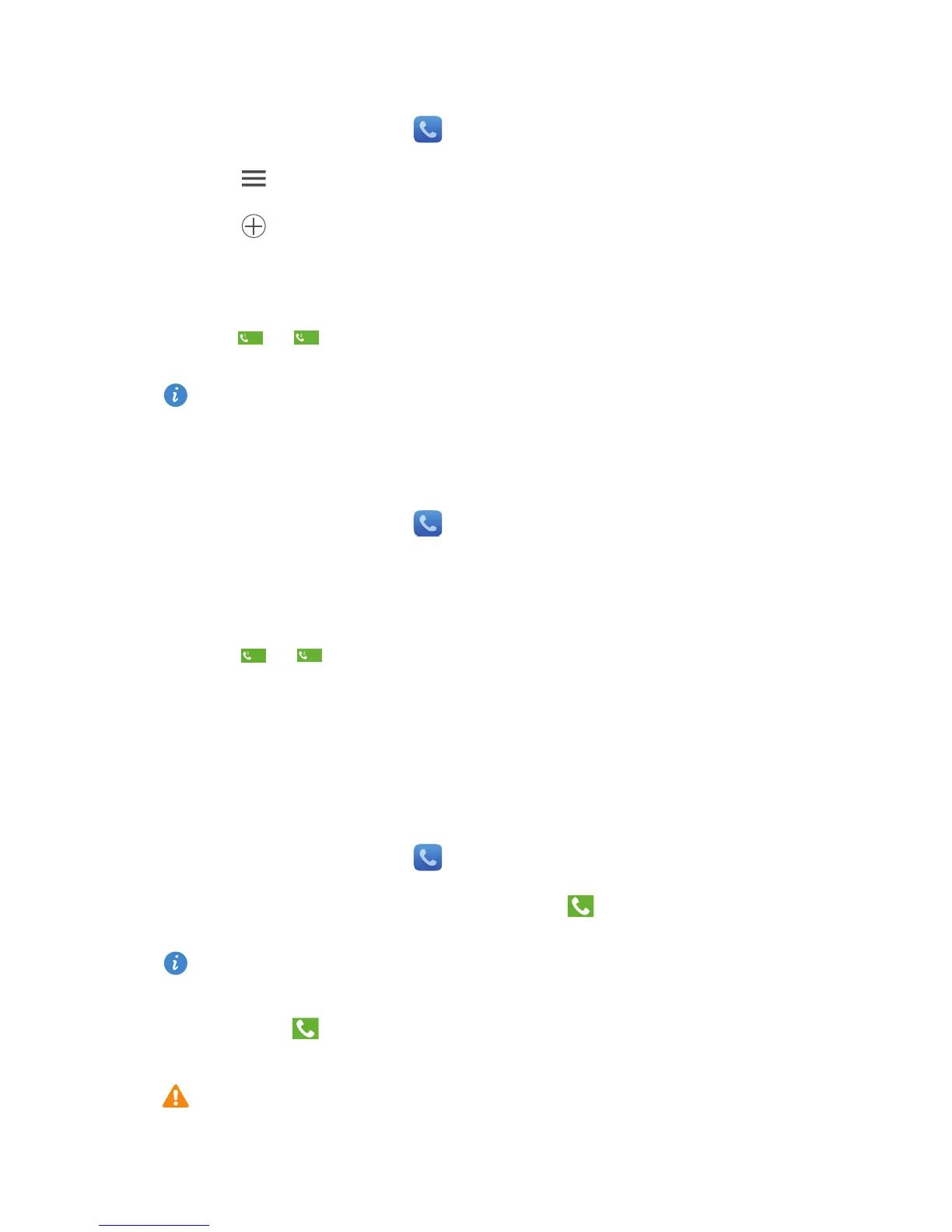Calls
30
Speed-dialing
1.
On the home screen, touch .
2.
Touch >
Speed dial settings
.
3.
Touch to choose a contact from the list and assign a number key to the
contact.
4.
On the dialer, touch and hold the number key assigned to a contact, and
touch
or to quickly call the contact.
The number key
1
is the default key for voicemail. It can't be set as a
speed-dial number.
Making an international call
1.
On the home screen, touch .
2.
On the dialer, touch and hold
0
to enter
+
.
3.
Enter the country or region code, area code, and phone number in order.
4.
Touch or .
Making an emergency call
In the event of an emergency, you will still be able to make emergency calls
without the use of a SIM card. However, you must still be under the coverage
area.
1.
On the home screen, touch .
2.
Enter your local emergency number and touch .
You can make emergency calls even when the screen is locked. On the
lock screen, touch
Emergency call
, enter your local emergency number,
and touch .
Emergency calls are subject to cellular network quality, use environment,
service provider policies, and local laws and regulations. Never rely
