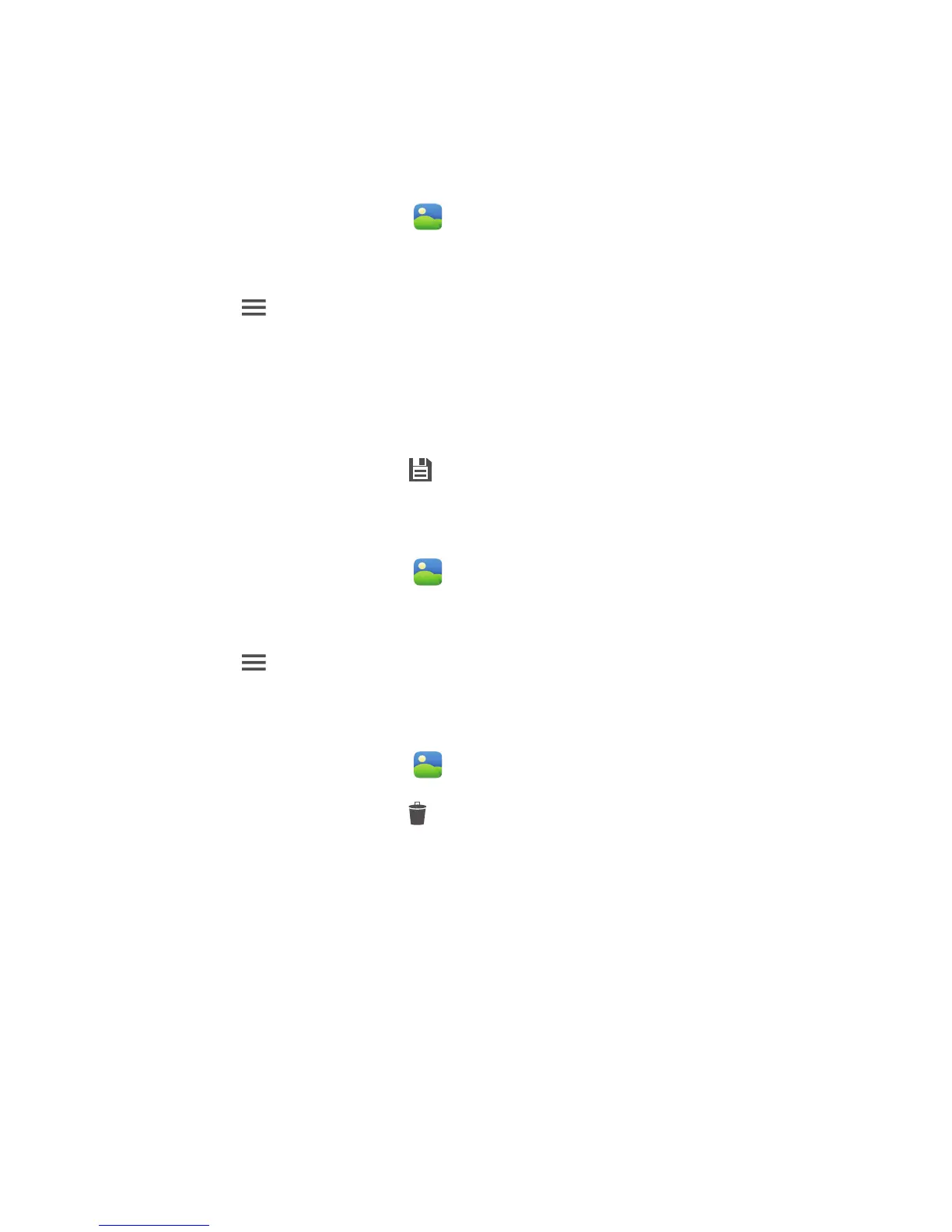57
Multimedia
4.
To stop the slideshow, touch the screen.
Editing a photo
You can adjust the photo brightness, saturation, size, and more.
1.
On the home screen, touch .
2.
Touch the photo you want to edit.
3.
Touch >
Edit
.
4.
Select a photo processing method.
5.
Select a special effect, and follow the onscreen instructions to edit the
photo.
6.
When you are done, touch to save the changes.
Rotating a photo
1.
On the home screen, touch .
2.
Touch the photo you want to rotate.
3.
Touch >
Rotate Left
or
Rotate Right
.
Deleting a photo
1.
On the home screen, touch .
2.
From the photo list, touch .
3.
Select the photo you want to delete, and touch
Delete
.
4.
Touch
Delete
.
