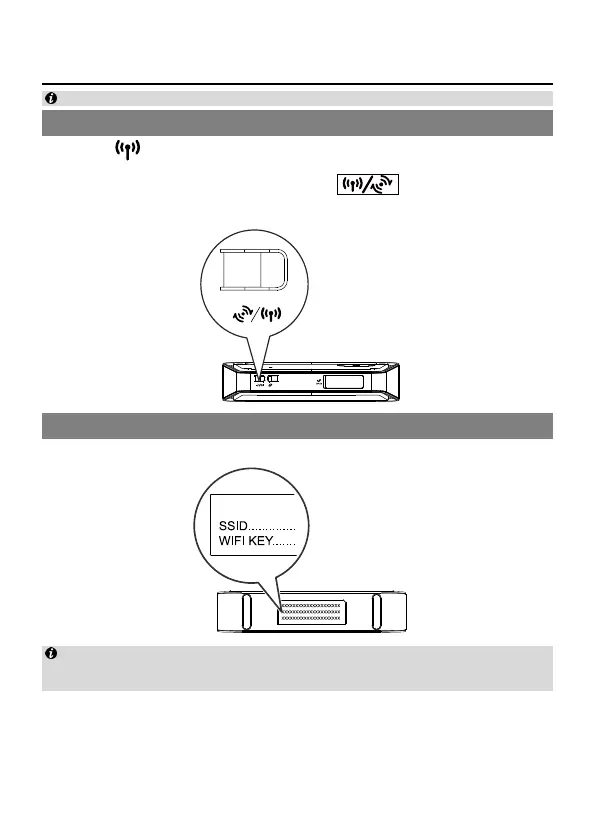8
5 Setting up a Wi-Fi connection
Make sure your client (computer, tablet, or smartphone) also supports Wi-Fi.
Turning on Wi-Fi on the router
When the indicator is steady on, the Wi-Fi of the router is turned on.
To manually turn Wi-Fi on, press and hold the
button for about 3
seconds.
Recording the SSID and Wi-Fi key
The default SSID and Wi-Fi key are printed on the router's rear label.
To prevent unauthorized parties from accessing your wireless network, it is
recommended that you change the SSID and Wi-Fi key from time to time. For details,
see the help information on the web management page.
