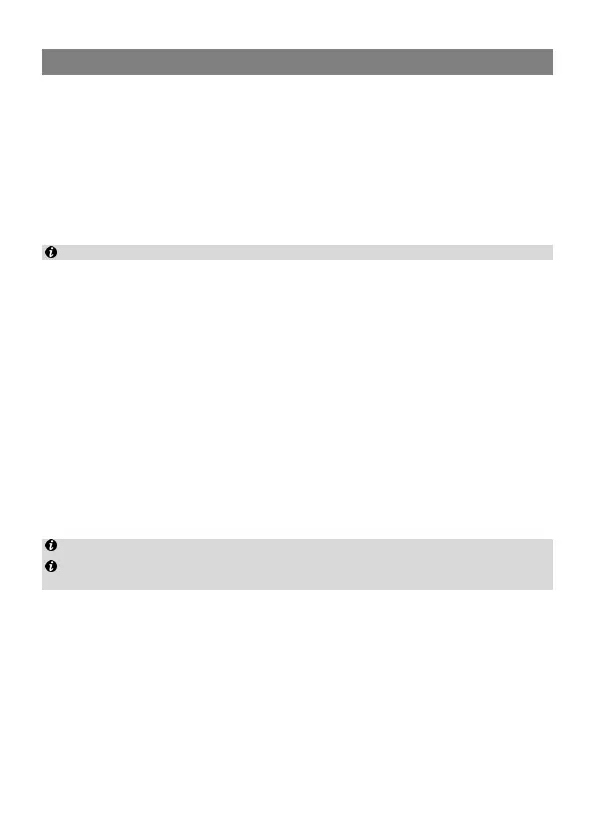15
Settings configuration
Configuring date and time
To set the date, select Menu > Settings > Date and time > Date, enter current
date by pressing the number key.
To set the time, select Menu > Settings > Date and time > Time, enter current
time by pressing the number key.
Configuring the handset lock
To set the handset lock, select Menu > Settings > Handset > Security > Phone
password. You can change the default handset lock code (000000) to a personal
password.
Before restoring factory settings, you must enter the correct handset lock code.
Locking or unlocking the keypad
In standby mode, press and hold the # key to lock the keypad.
In standby mode, press the left function key and then the * key to unlock the
keypad.
Entering the PIN and PUK
A Personal Identification Number (PIN) protects your SIM card from unauthorized
use. A PIN Unblocking Key (PUK) is used to change a blocked PIN. If you enter
your PIN incorrectly a number of times consecutively, your SIM card will be
locked and the handset asks you to enter the PUK to unlock it. Both the PIN and
the PUK are supplied with the SIM card. For details, contact your service provider.
Restoring the handset
To restore the handset to its factory settings, select Menu > Settings >
Handset > Reset settings.
To restore the handset base to its factory settings, select Menu > Settings >
Base > Reset settings.
Restoring the handset to its factory settings will not affect its registration state.
The handset base settings, including the network, call and security settings, is
configured on the web management page of the router.