
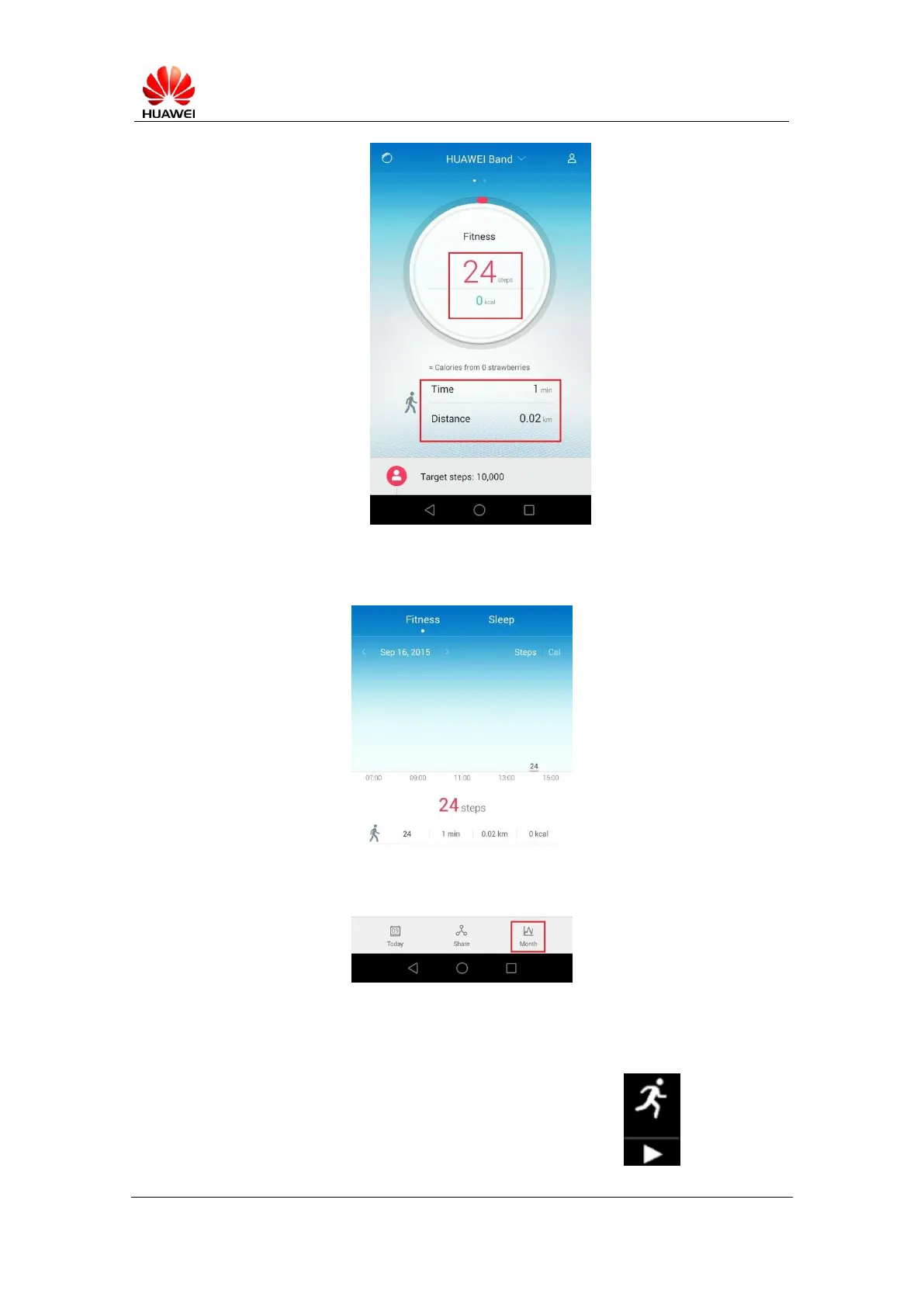 Loading...
Loading...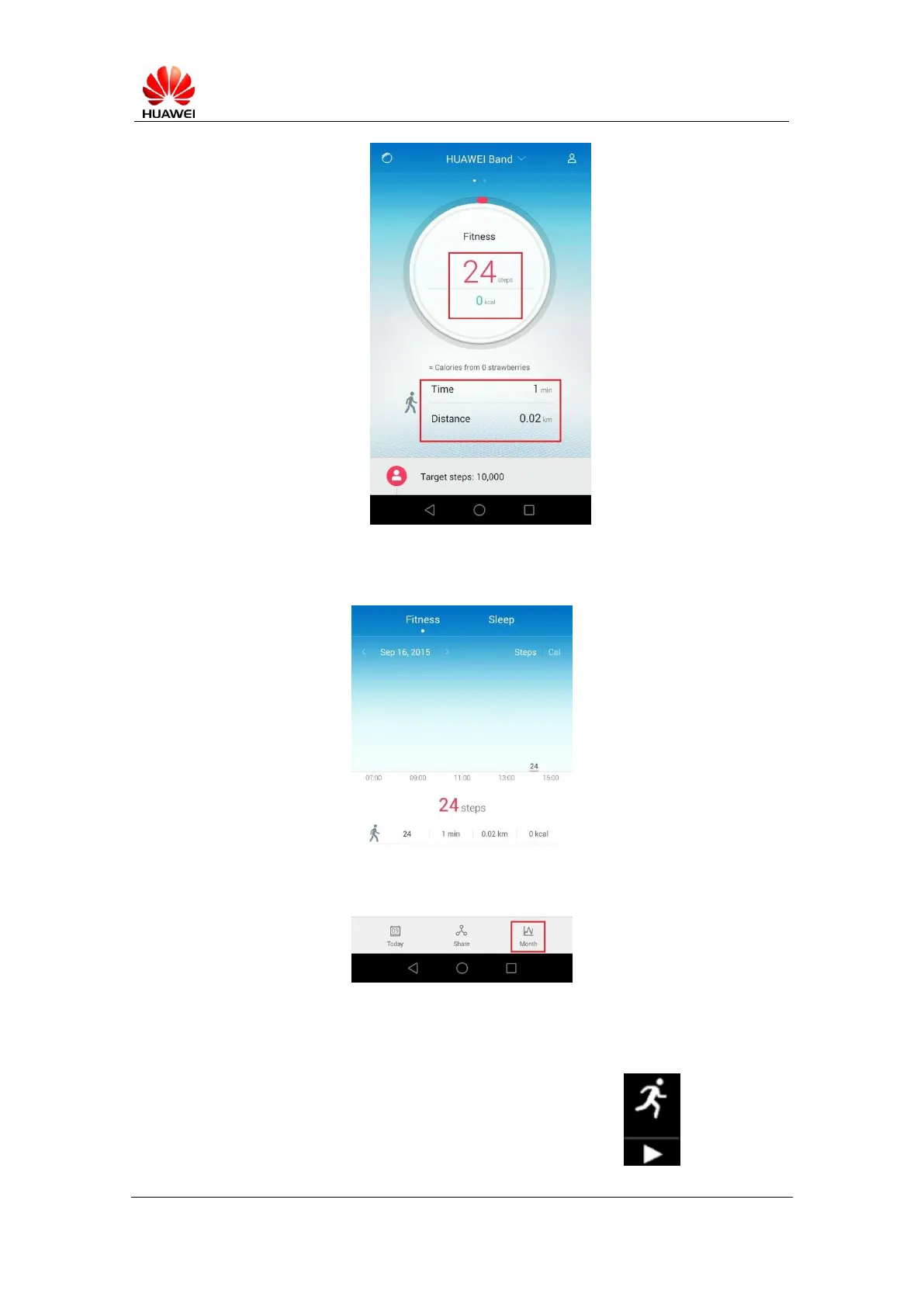
Do you have a question about the Huawei Band and is the answer not in the manual?
| Water Resistance | 5 ATM |
|---|---|
| Strap Material | Silicone |
| Category | Smart Band |
| Compatibility | Android, iOS |
| Connectivity | Bluetooth |
| Sensors | Accelerometer, Heart Rate Monitor |
| Display | AMOLED |
| Battery Life | Up to 14 days |
| Charging Time | About 1.5 hours |
| Weight | About 23 g (including wrist strap) |