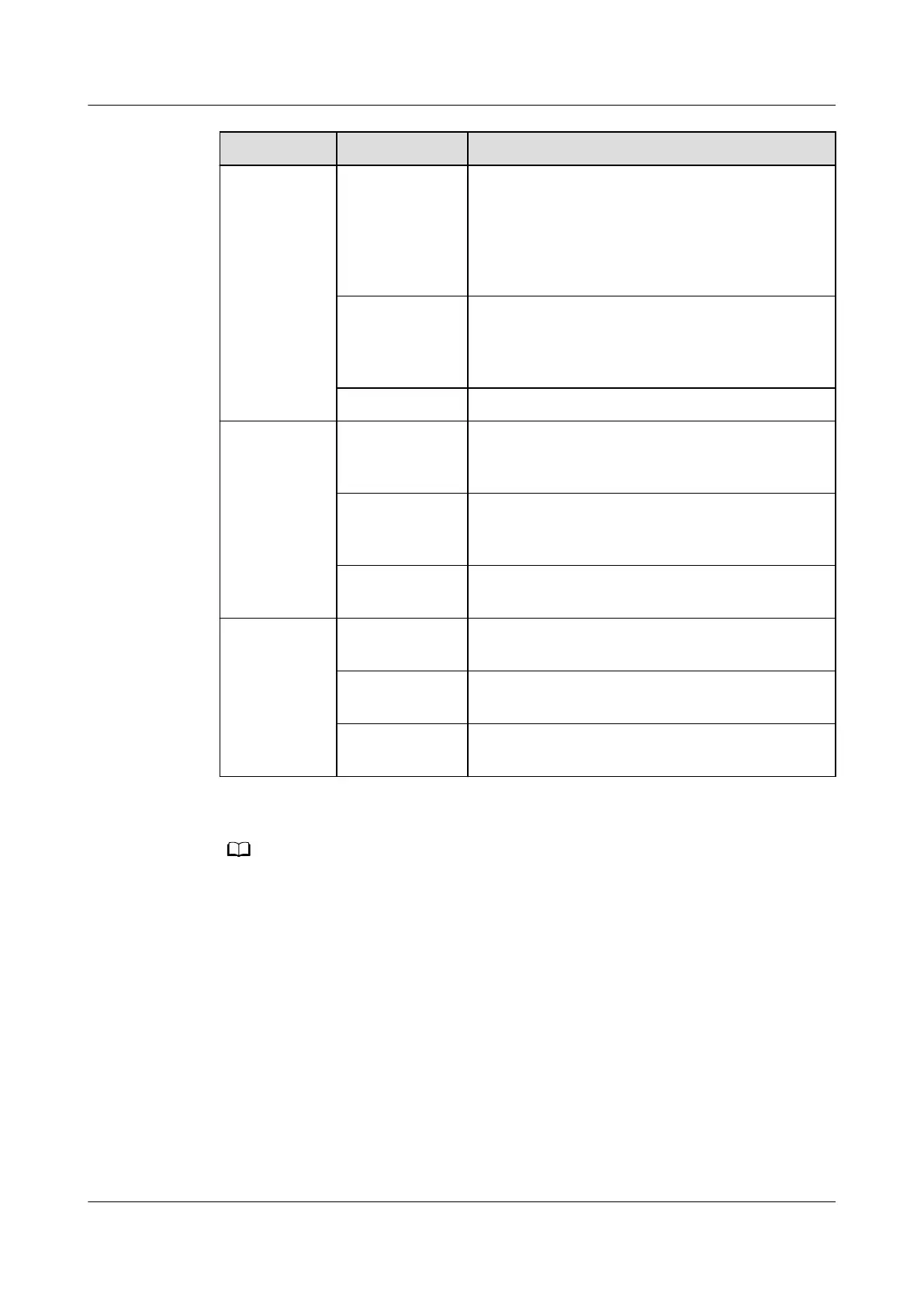Indicator Status Description
WPS Steady green The DSL home gateway is connected to a
wireless client, such as a computer with a
wireless network adapter, over the WLAN
using the Wi-Fi protected setup (WPS)
function. The WPS indicator is steady on for
300 seconds.
Blinking green The DSL home gateway is attempting to
connect to a wireless client over the WLAN
using the WPS function. The WPS indicator
blinks for 120 seconds or less.
O The WPS function is disabled or faulty.
LAN1–LAN4 Steady green The LAN port is connected to an Ethernet
device (such as a computer) with a network
cable, but no data is being transmitted.
Blinking green The LAN port is connected to an Ethernet
device with a network cable, and data is being
transmitted.
O The LAN port is not connected to any Ethernet
device.
USB Steady green The DSL home gateway is connected to a USB
device, but no data is being transmitted.
Blinking green The DSL home gateway is connected to a USB
device, and data is being transmitted.
O The DSL home gateway is not connected to
any USB device.
If the DG8045-50 is not powered on or the power switch is turned o, all indicators are o.
DG8045-50
Quick Start 3 Indicator Description
Issue 01 (2021-04-23) Copyright © Huawei Technologies Co., Ltd. 5
