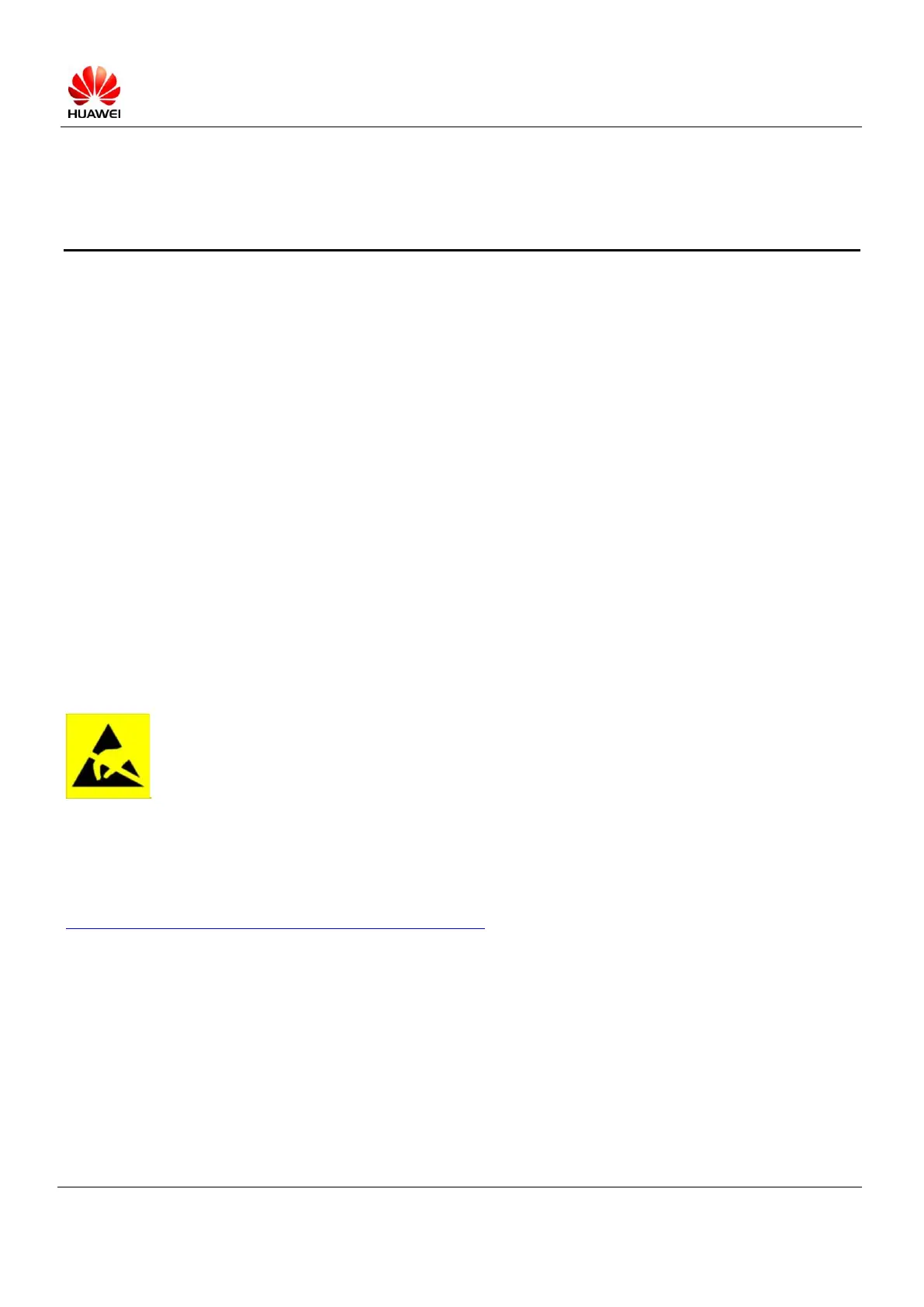E5331 Maintenance Manual Basic Version V1.0
Huawei confidential. No spreading without permission.
2 Maintenance Instructions
2.1 Document Application
This document provides instructions for the maintenance of Huawei products for the maintenance personnel in
Huawei-authorized service sites. This manual is Huawei proprietary and is only permitted to be used by
authorized service sites or companies. Mistakes may be found in the document. If you have found any mistake
or have any suggestion, please contact our customer service personnel.
2.2 Maintenance Precautions
Maintenance and calibration can be conducted only by qualified technical personnel.
Always wear an antistatic wrist strap during the operation and conduct the maintenance in an antistatic
room.
Ensure that all the components, screws, and insulators are properly installed after maintenance or
calibration. Ensure that all the cables are properly connected.
Ensure that the soldering should comply with the environmental requirements and is lead-free.
2.3 Maintenance Information Direction
To obtain related product knowledge and maintenance information, please visit Huawei website
http://www.huaweidevice.com/worldwide/technicaIndex.do
Electrostatic discharging is the major cause for the damage of sensitive electronic components.
Each service site should attach great importance to the electrostatic discharging and strictly
observe the antistatic measures described in this manual.