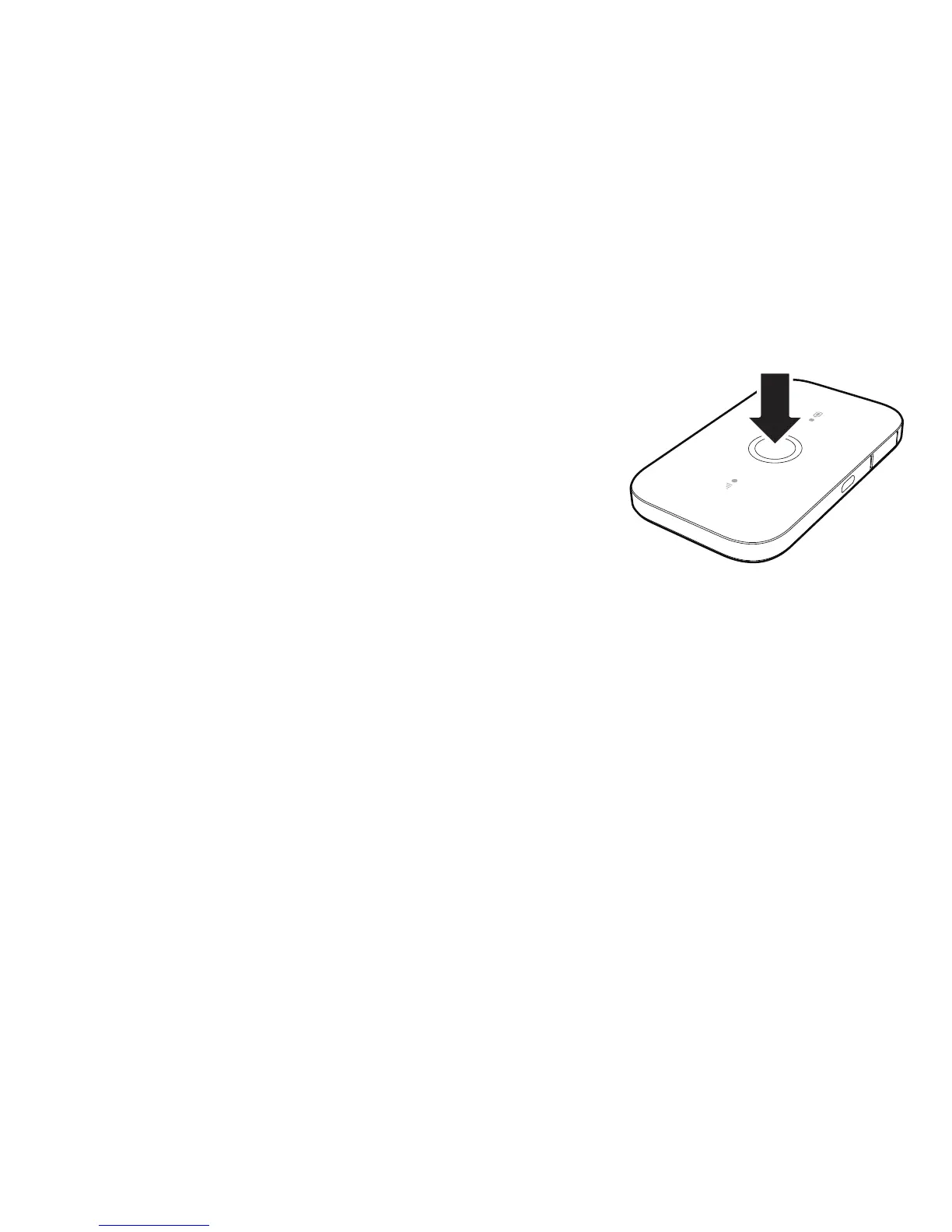10
Turning on the Mobile WiFi
Press and hold the power button until indicator lights up,
indicating that the Mobile WiFi is turned on.
Note:
Press and hold the power button to turn off the Mobile
WiFi.
Verifying the PIN
If the Mobile WiFi's network parameters have been correctly configured but you cannot access
the Internet after powering it on, PIN verification may be enabled. Log in to the web
management page and enter the PIN when prompted. To avoid entering the PIN every time
you power on the Mobile WiFi, disable PIN verification from the web management page.
The PIN/PUK is delivered with your SIM card. For more details, contact your service provider.