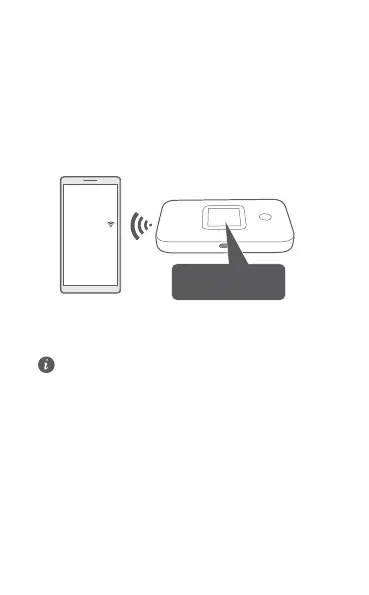Accessing the Internet
Connect your device to the Mobile WiFi to access the
Internet. Press the MENU button on your Mobile WiFi to
enter the menu screen and check the Wi-Fi
®
network name
(SSID) and password (PWD).
xxxxxxxx
SSID: XXXXXXXX
PWD: XXXXXXXX
Refer to the FAQs section below if you cannot access
the Internet after you have connected to your Mobile
WiFi.
3