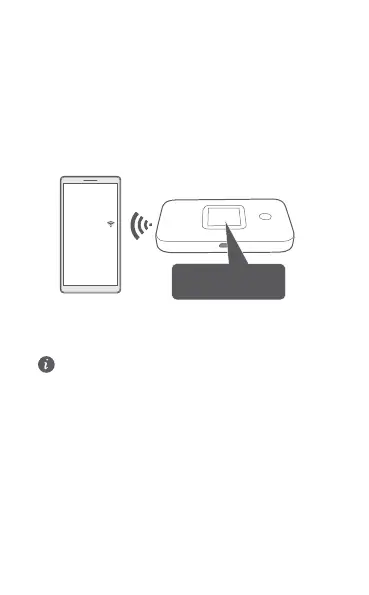Aceder à Internet
Ligue o seu dispositivo ao Mobile WiFi para aceder à
Internet. Prima o botão MENU no seu Mobile WiFi para
aceder ao ecrã do menu e consultar o nome da rede Wi-
Fi
®
(SSID) e a palavra-passe (PWD).
xxxxxxxx
SSID: XXXXXXXX
PWD: XXXXXXXX
Consulte a secção Perguntas frequentes abaixo se
não tiver acesso à Internet após estar ligado à rede
do Mobile WiFi.
83