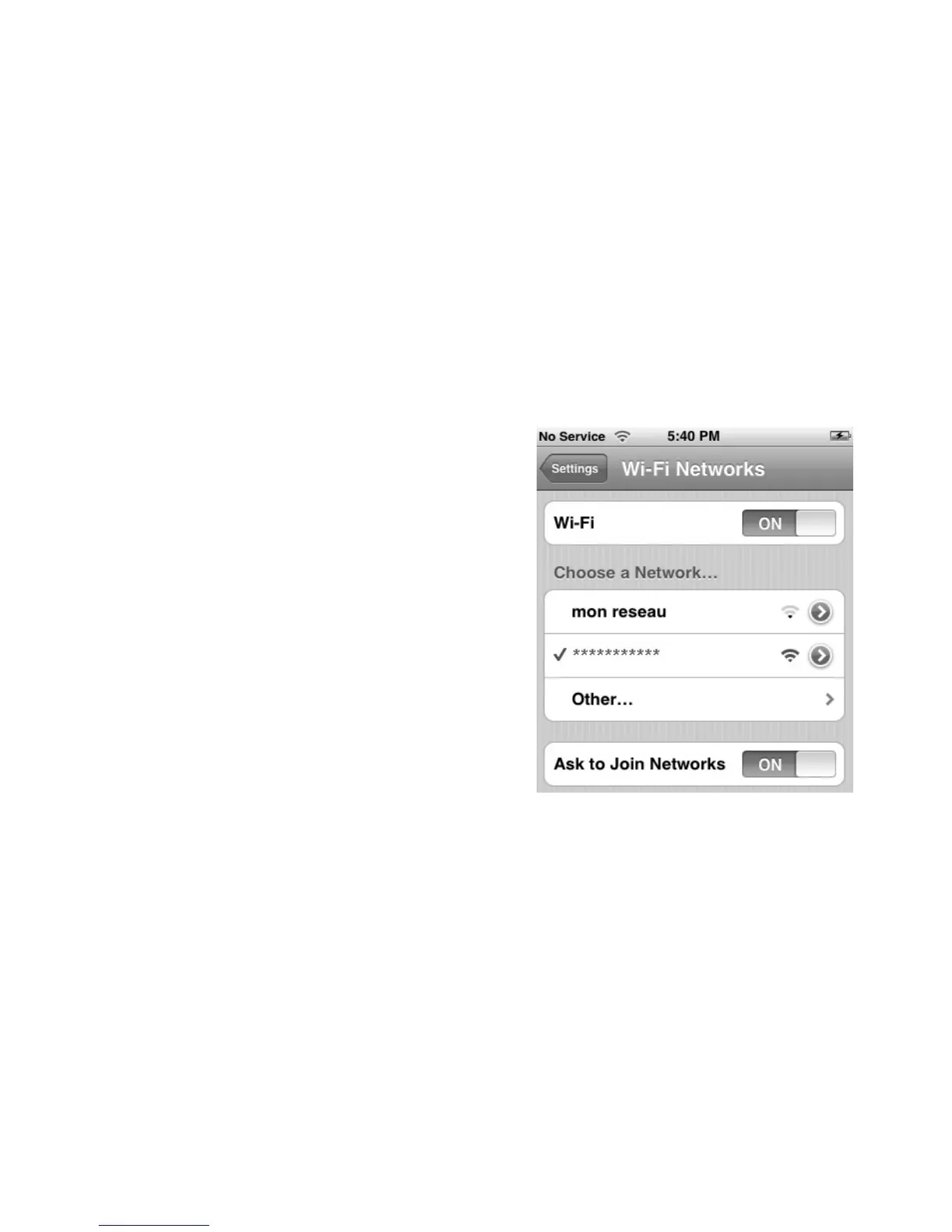19
Example 2: Wi-Fi Connection to a Smart Phone (iPhone)
1. Select Settings > Wi-Fi, and then turn on
Wi-Fi.
2. Automatically detect the networks in range
and display the access point list.
3. Select a network indicated by the SSID of
the Mobile WiFi.
4. If necessary, enter a password and tap Join.
(Networks requiring a password appear
with a lock icon.)
Note: Some Wi-Fi clients such as iTouch, PS3
and NDSi can also access the Internet via the
Mobile WiFi. For details, see the user guides of
the Wi-Fi clients.