5
Note:
l Wi-Fi: Wireless Fidelity
l WPS: Wi-Fi Protected Setup
l Trac statistics are for your reference only. To obtain the actual trac data, contact
your service provider.
SSID and Wireless Network Key
To connect a Wi-Fi device to your Mobile WiFi, an SSID and a wireless network key are
required. The default SSID and wireless network key can be found in the box. In
addition, press the
button twice in one second to view the current SSID and wireless
network key sequentially on the screen.
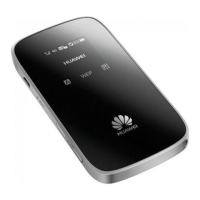
