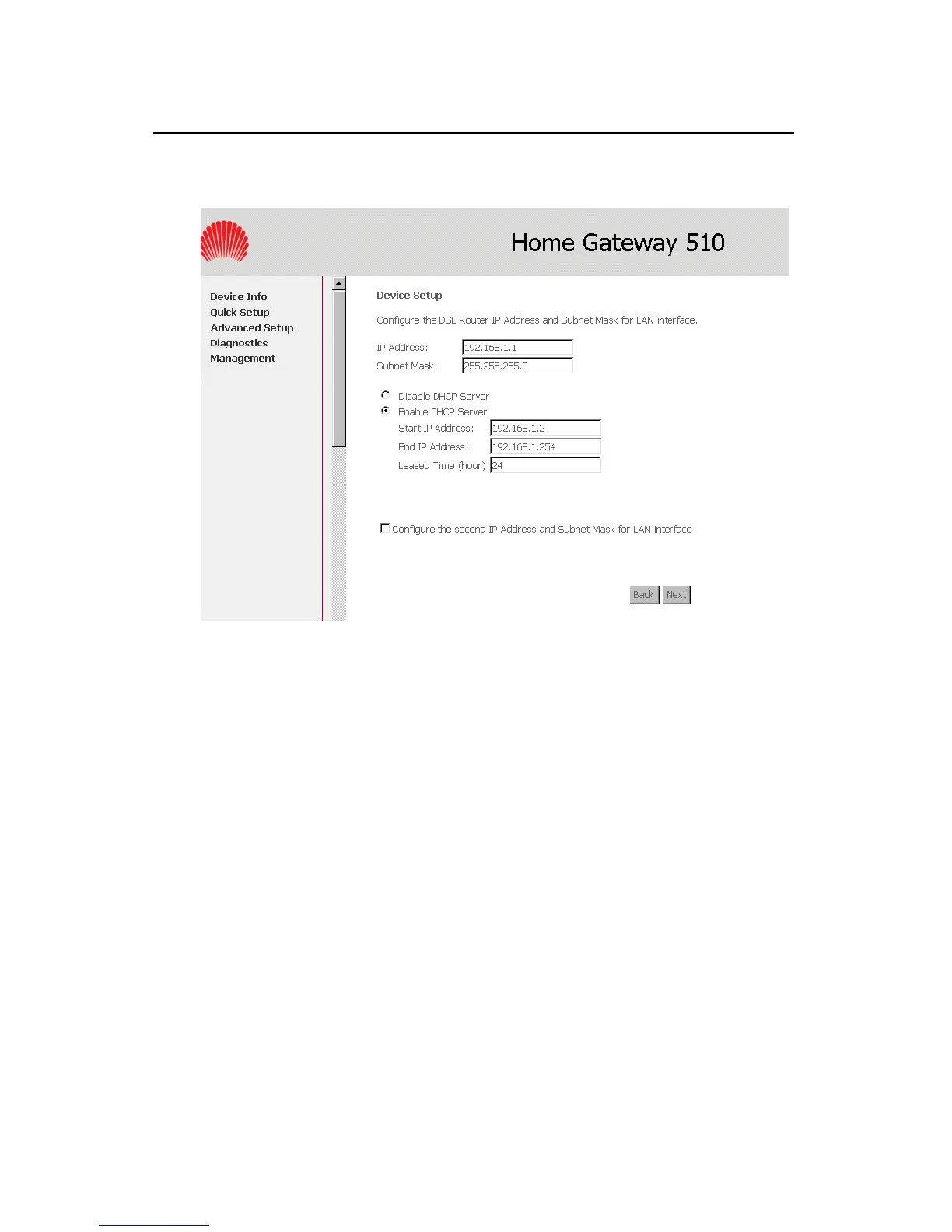User Manual
EchoLife HG510 Home Gateway Chapter 3 Configuration Guide
Huawei Technologies Proprietary
3-16
V.
Configure LAN Service
Figure 3-13 Quick Setup – Device Setup
1) Enter the IP (LAN IP, default 192.168.1.1) address and
Subnet Mask (default 255.255.255.0) .
2) Select Disable/Enable DHCP Server, if enable DHCP
Server , configure the DHCP server parameters.If select
Configure the second IP Address and Subnet Mask for LAN
interface,configure related settings for that mode.
3) Click<Next> to go to next step.
