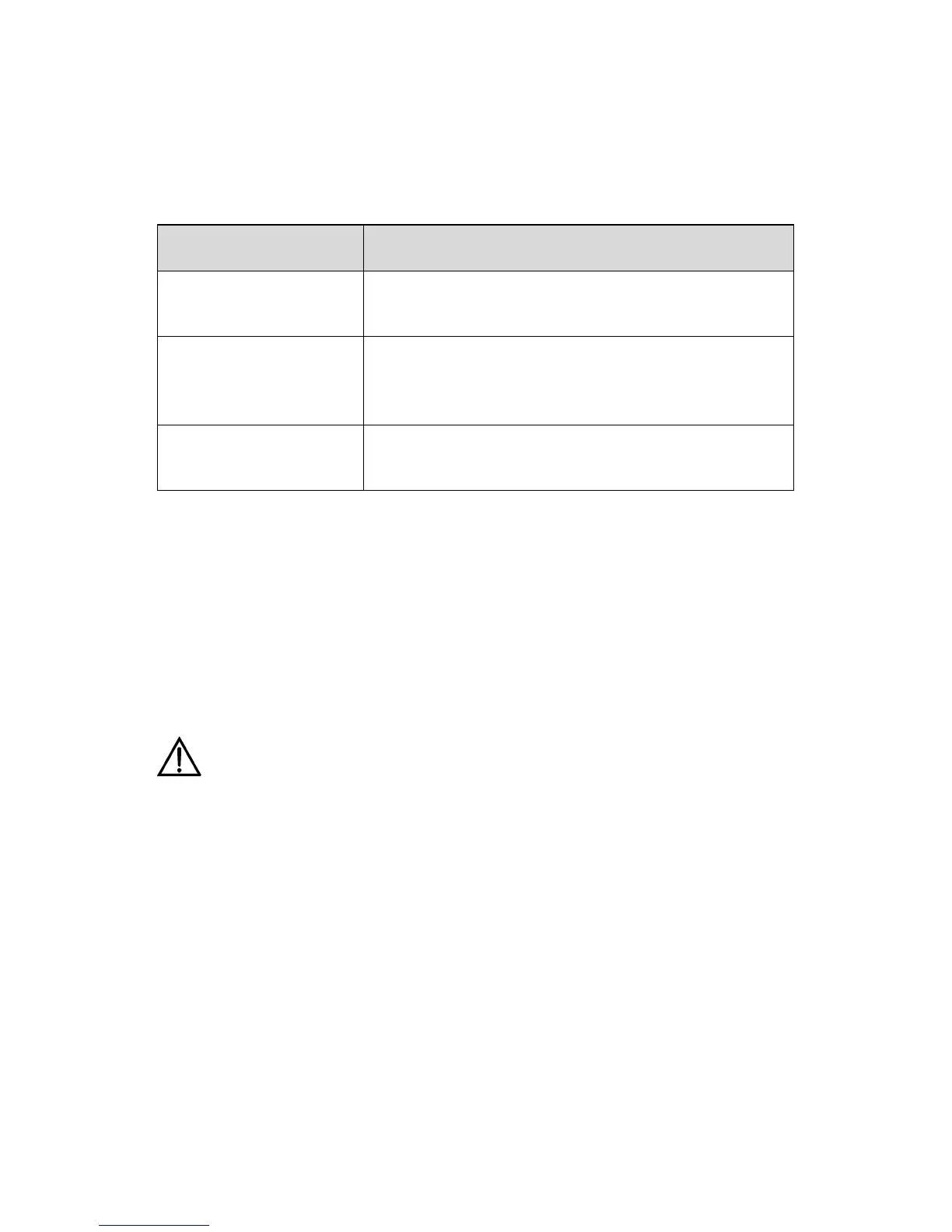Huawei Technologies Proprietary
II. GUI conventions
Convention Description
< >
Button names are inside angle brackets. For
example, click the <OK> button.
[ ]
Window names, menu items, data table and
field names are inside square brackets. For
example, pop up the [New User] window.
/
Multi-level menus are separated by forward
slashes. For example, [File/Create/Folder].
III. Symbols
Eye-catching symbols are also used in this manual to highlight the
points worthy of special attention during the operation. They are
defined as follows:
Caution, Warning, Danger: Means reader be extremely careful
during the operation.
Note, Comment, Tip, Knowhow, Thought: Means a
complementary description.
