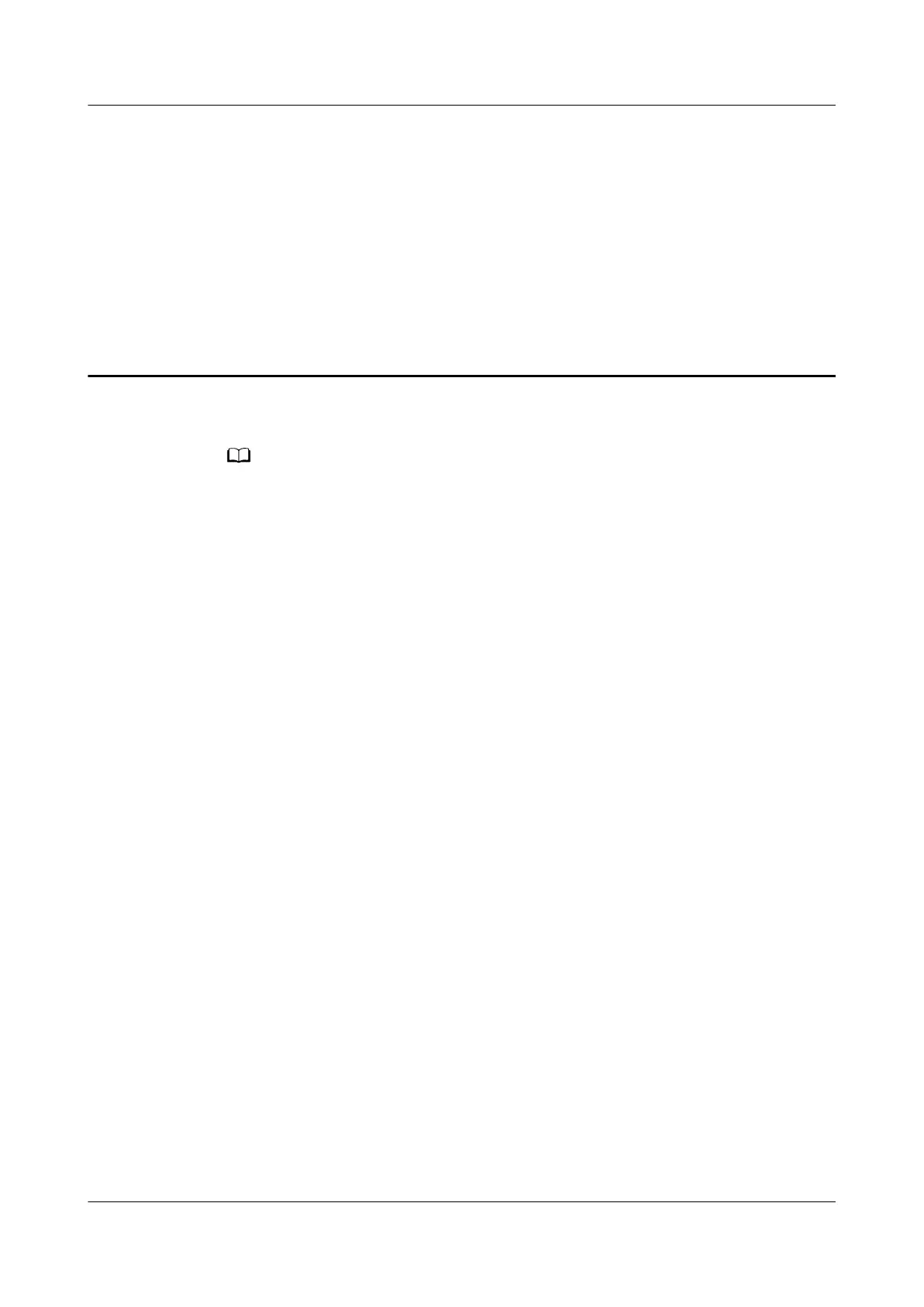1 Placing the Device
● Do not install the ONT outdoors or in an outdoor cabinet.
● The ONT can be mounted onto a wall or placed on a desk. Do not install the ONT in
other modes, such as ceiling.
● Keep 10 cm clearance on all sides to ensure adequate ventilation.
● It is recommended that the computer and ONT be put far away from electric appliances
that generate strong magnetic or electric
elds, such as microwave ovens.
Mounting an ONT on the desk
The gure below shows an ONT that is horizontally placed on a desk.
EchoLife HG8145V5
Quick Start for QR code 1 Placing the Device
Issue 04 (2022-11-08) Copyright © Huawei Technologies Co., Ltd. 1
