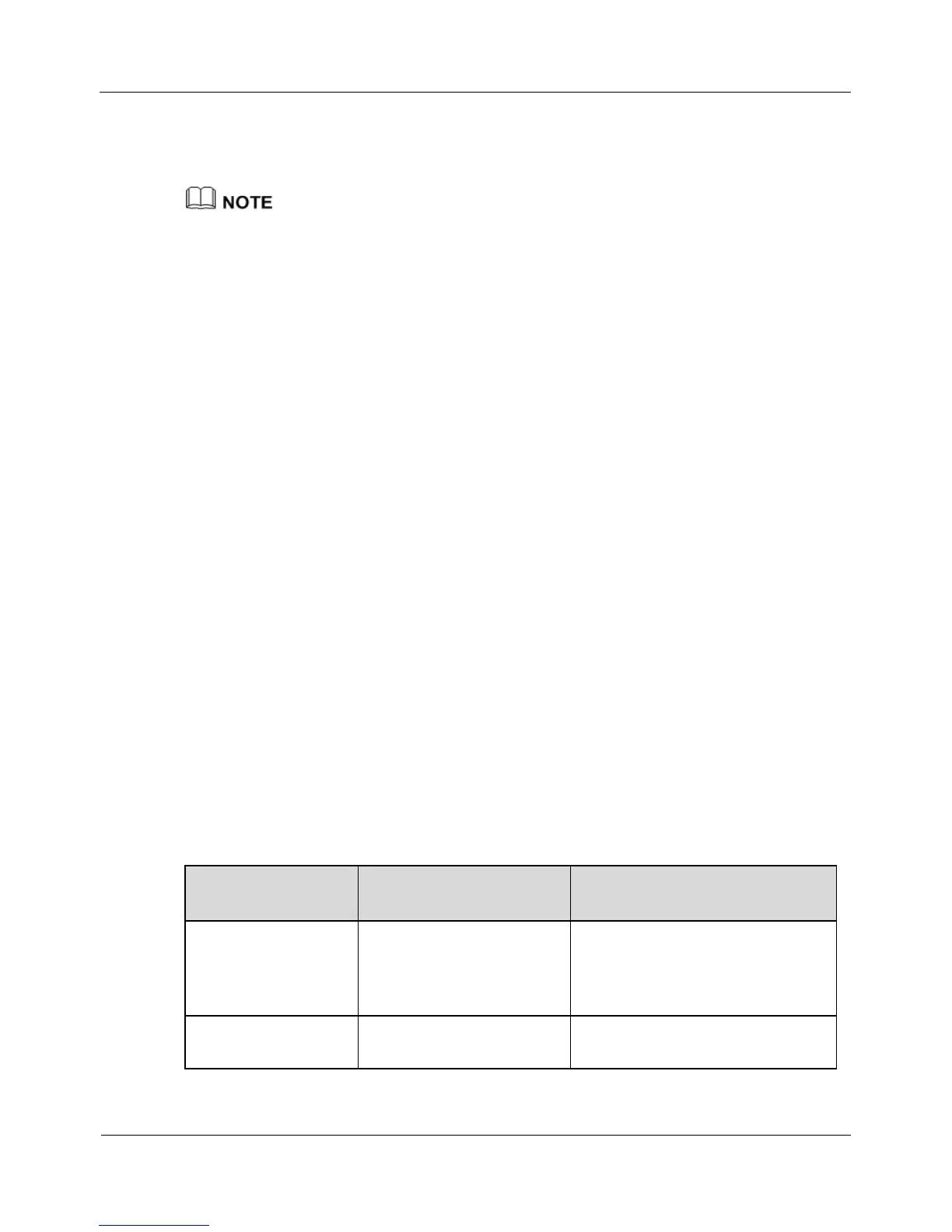When you operate on the command line interface, you can enter a question mark (?) to
obtain help, press Spacebar to complete a command name, and press the arrow key ↑ to
show history commands.
If you cannot access the IAD by the preceding method, set the IP address of your PC to the
same IP address segment as "1.1.1.1" and the subnet mask to 255.255.255.0. If you can ping
1.1.1.1 successfully, enter telnet 1.1.1.1 in the Run dialog box to log in to the IAD.
----End
P.S. How to Log In to the IAD104H
Connect your PC to the IAD through a serial cable. Choose Start > Programs >
Accessories > Communication > HyperTerminal, input a name and select an icon in
the Connection Description, and select "COM1" in the Connect To dialog box (If
logging in to the CLI fails, select COM2). In the COM1 Properties dialog box, click
Restore Defaults and click OK. Press Enter on the HyperTerminal interface. After the
welcome interface is displayed. Enter the user name (root by default) and password
(admin by default).
4.2 Connecting to NGN/IP PBX (SIP)
The users of the IAD101H/102H/104H register with the softswitch (for example,
Softx3000 and SoftCo) to implement the voice service. After configuring the softswitch
data, configure the IAD101H/102H/104H data to use the voice service, including basic
call and fax services.
Data Preparation
In this example, the SoftCo functions as the softswitch. You can obtain the connection
data and other network data such as the default gateway between the IAD and the
SoftCo from the network carrier or network administrator. The following describes
how to enable the voice function for an IAD101H/102H/104H user.
Table 4-1 Connection data between the IAD and the Softswitch (for example, SoftCo)
